Connecting Organization Calendars
Cronofy delivers a service to Application Vendors that enable them to manage connections to their end-user’s calendar.
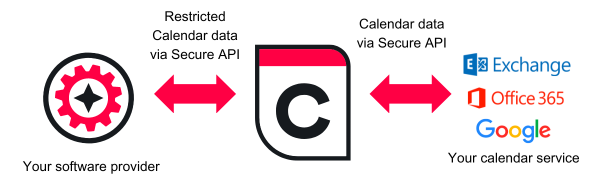
For the Application vendors, some of the value we provide is:
- A single integration point for all calendar services their customer’s are using.
- Protecting them from having to process with any calendar data they don’t need.
- Real-time access to data without data access patterns risking the availability of the calendar service.
There are two ways an end-user or a company can authorize access to their calendars.
End-User Authorization #
An individual user will authorize access to their own calendar via an OAuth2 flow that Cronofy manages.
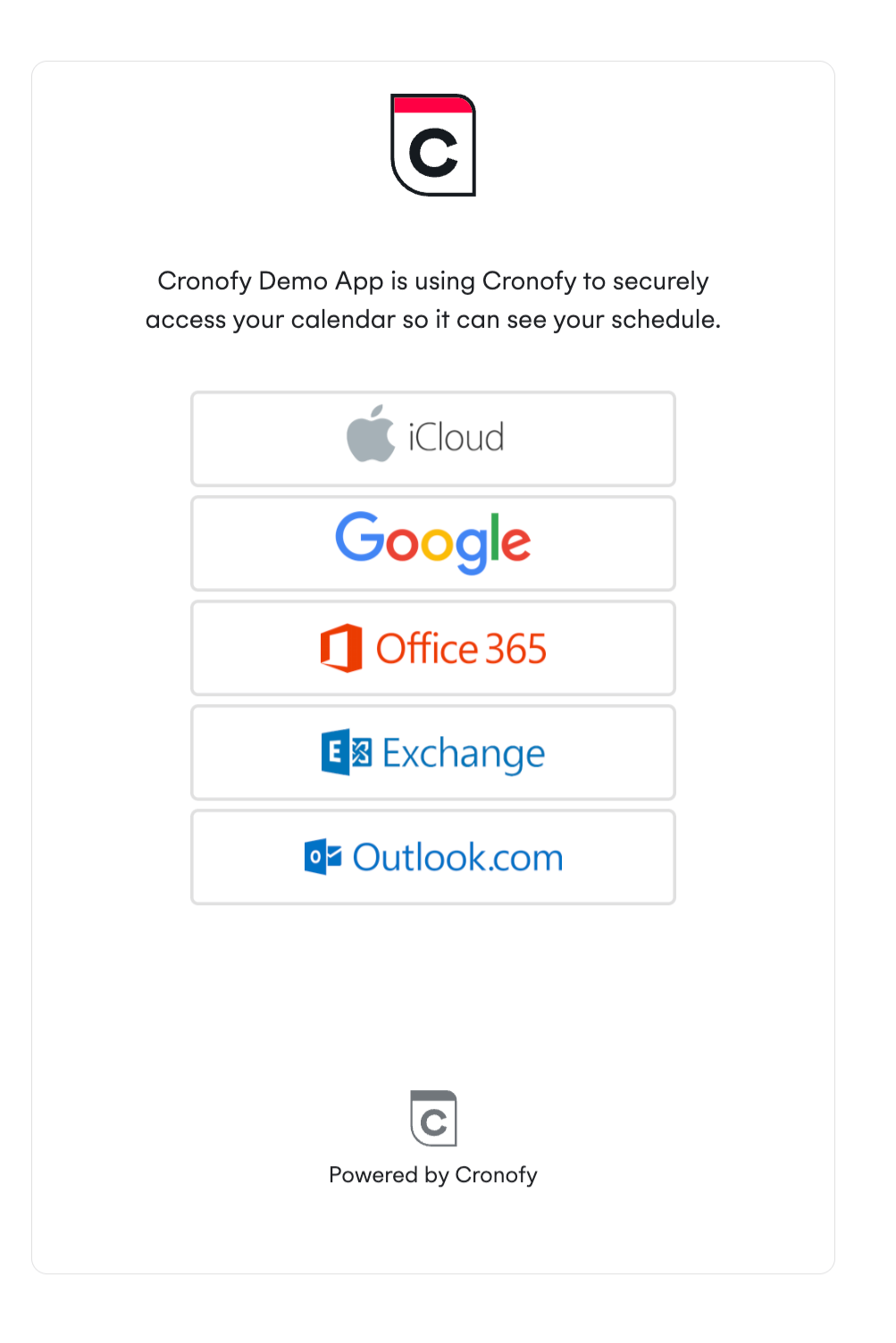
This then allows the end-user to authorize with the appropriate calendar service.
The credentials are not given to the Application Vendor. Only Cronofy tokens are passed to the Application.
Enterprise Level Authorization #
An alternative to end-user authorization is enterprise level authorization which we call Enterprise Connect.
This uses a domain level account which has privileges on some number of mailboxes/calendars within the domain. This leverages the models recommended by Microsoft and Google for allowing enterprise access to applications.
More information on this can be found in our Enterprise Connect Guide for System Administrators
If you a developer want to learn how to implement Enterprise Connect to connect your users, see our Enterprise Connect developer documentation.
In This Section
- Enterprise Connect - Guide for System Administrators A guide for admins of domains on granting access to the calendars of their organization to software providers using Enterprise Connect.
- Enterprise Connect for Office 365 (Graph API) Follow the steps in this connection process to connect your calendar service to the software provider. This connection process is hosted by Cronofy and it allows us to gain access to your calendar service and broker that access out to your software provider.
- Enterprise Connect for Office 365 and Exchange (EWS) Follow the steps in this connection process to connect your calendar service to the software provider. This connection process is hosted by Cronofy and it allows us to gain access to your calendar service and broker that access out to your software provider.
- Enterprise Connect for Google Workspace Follow the steps in this connection process to connect your calendar service to the software provider. This connection process is hosted by Cronofy and it allows us to gain access to your calendar service and broker that access out to your software provider.
- Calendar Admin FAQs Frequently asked questions about how Cronofy connects to calendar services.