Testing the Configuration
The Microsoft Remote Connectivity Analyzer provides a set of tools to test connectivity setup for a range of Microsoft servers and services. This includes the tests to confirm that the credentials and connectivity required for Enterprise Connect are correct and available.
Start by selecting the Service Account Access (Developers) test under the Exchange Server tab.
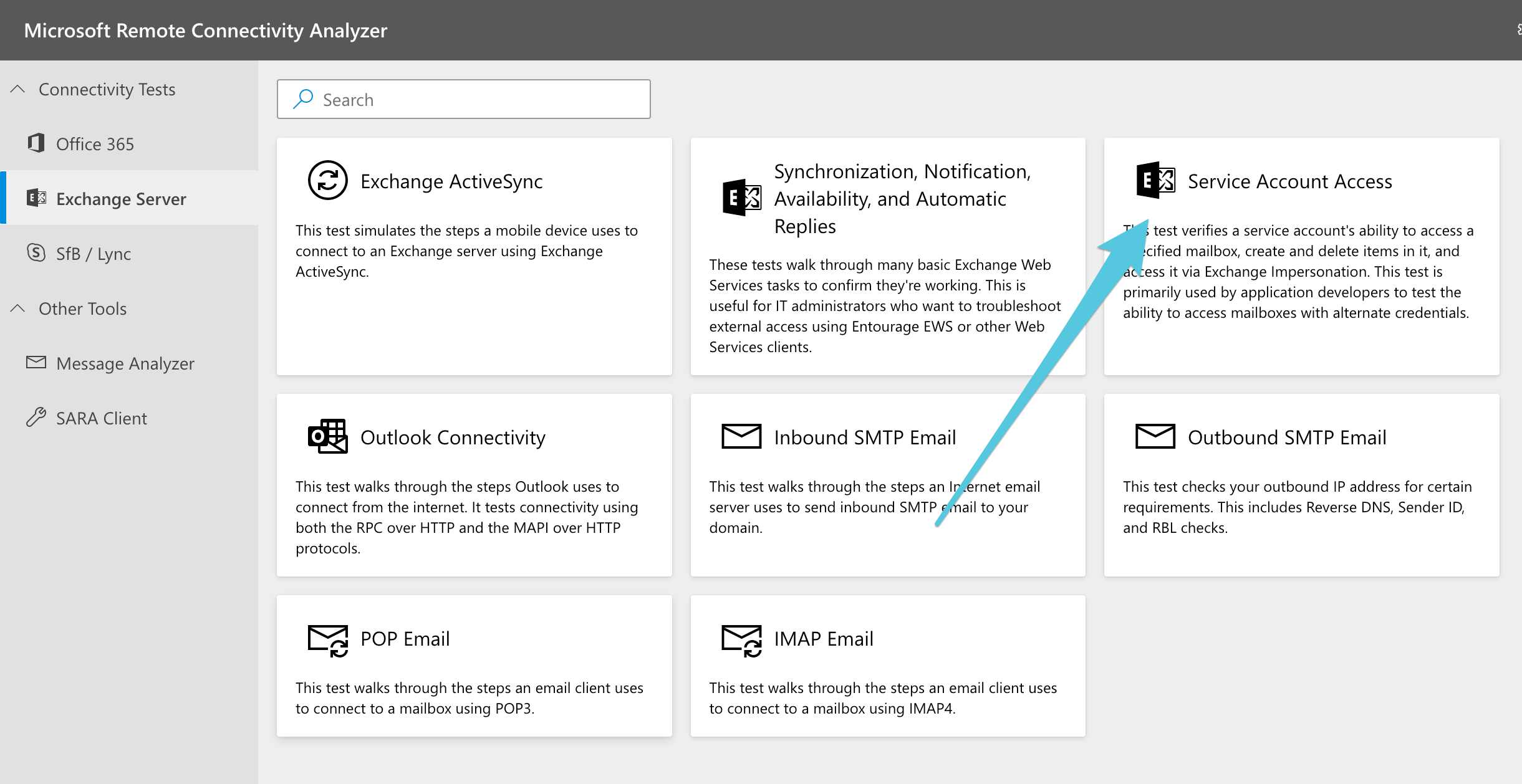
You’ll then be presented with the options required to enter credentials for both the Service Account and a user the Service Account is going to impersonate.
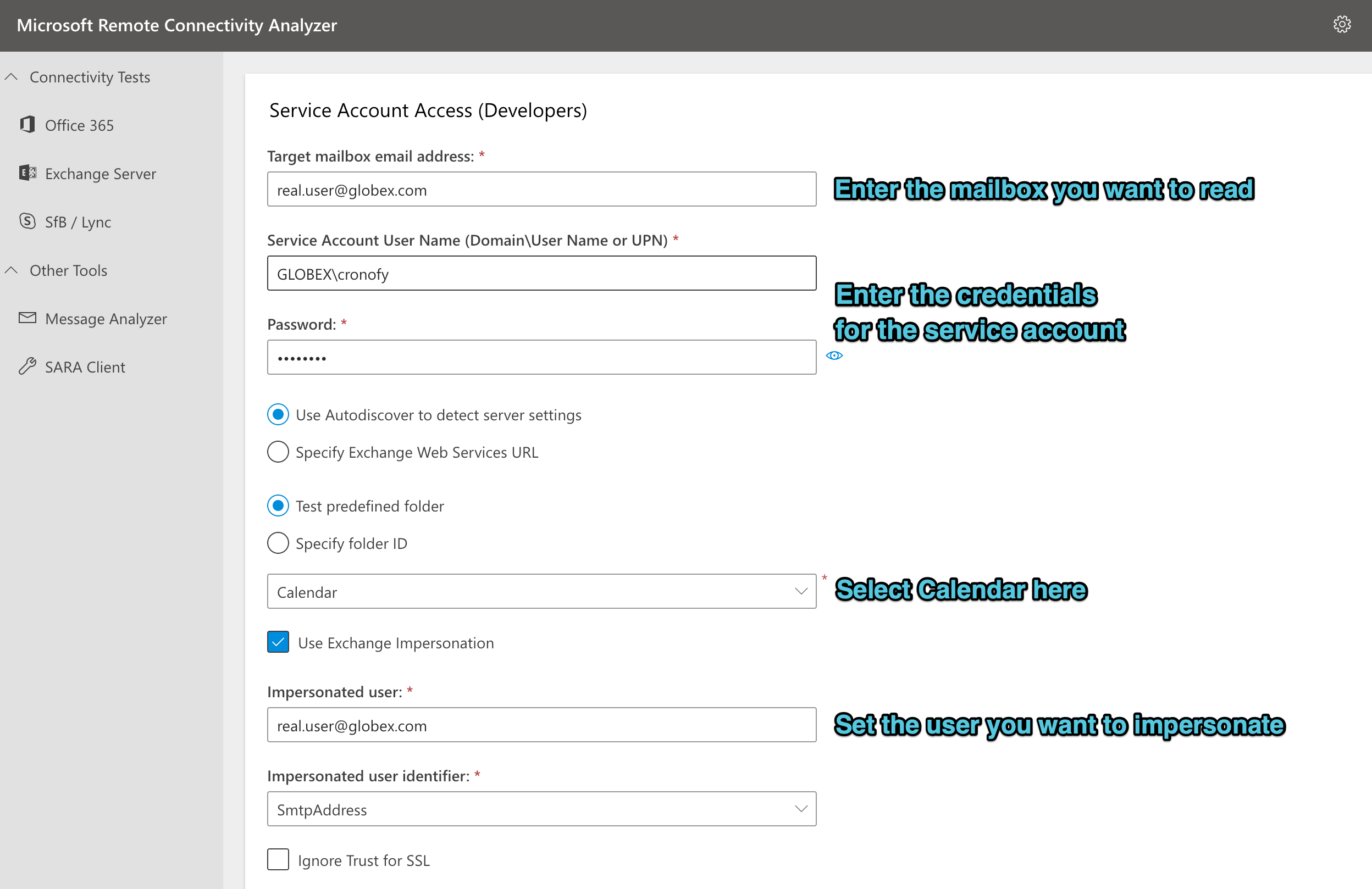
Once you have entered the required credentials. Make sure you choose Calendar in the Test predefined folder option. You can then click the Perform Test link to run through the required connectivity checks.
The test will tell you if it has passed or failed. If it passes, you can be confident that your customer’s Office 365 or Exchange service is ready for Enterprise Connect.
If it fails, then you can download the HTML version of the report and share that with us:
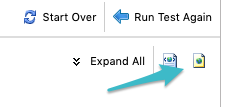
The contents of the report can help us provide guidance around the cause of the failure.