Which Graph scopes does Cronofy utilize?
Cronofy utilizes Microsoft’s Graph API to access Exchange and Office365 data about Users, Organizations, Resources and their Calendar data.
When a user is authenticating themselves via Individual Connect, Cronofy requests access to their profile and their calendar.
When using Enterprise Connect to connect your organization, Cronofy requests access to list users & resources, organization information, and calendars. This is done via the Cronofy Enterprise for Office 365 application.
We are also able to connect with less permissive scopes which give Cronofy access to only the Free/Busy information of a user’s calendar.
Individual Connect #
Cronofy requests the following scopes from individuals when connecting via the Cronofy for Office 365 application (Application ID f573e3d3-ea9c-4d8d-9d8f-20107b8cedbd) for Individual Connect.
Enterprise Connect #
Cronofy requests the following scopes when connecting via the Cronofy Enterprise for Office 365 application (Application ID 10bb7e5b-b80b-4e6e-a209-f78581dbc79e) for Enterprise Connect.
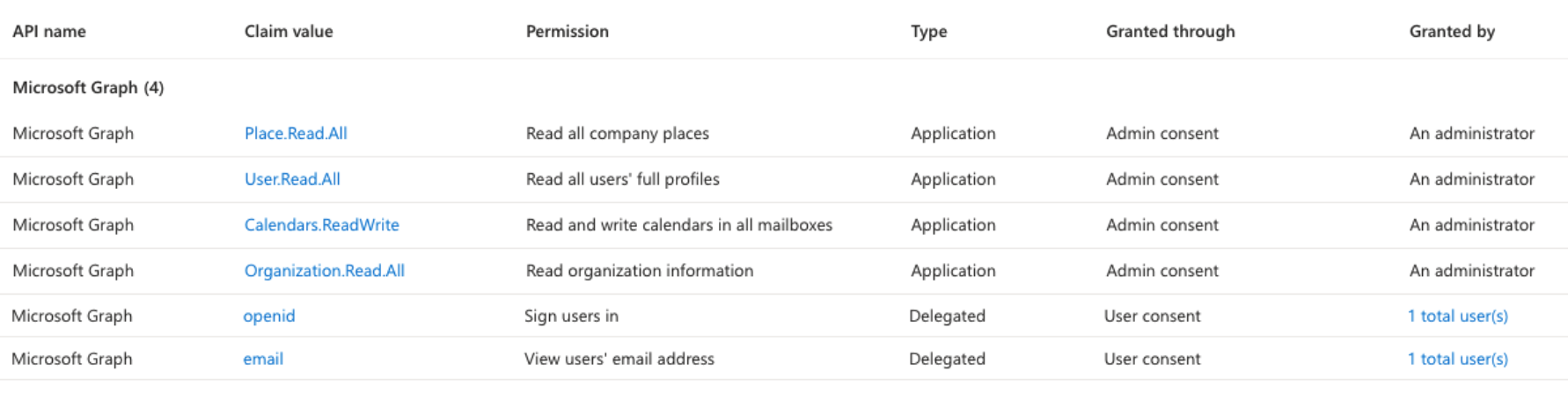
- Application Scopes
- User.Read.All
- Organization.Read.All
- Place.Read.All
- Calendars.ReadWrite
- Delegate Scopes
- openid
Individual Connect (Free/Busy) #
Cronofy requests the following scopes when connecting via the Cronofy for Office 365 - Free/Busy application (Application ID 5dedab78-ec49-4da1-9909-f943f131d7f1) for Individual Connect Free/Busy.
- Delegated Scopes:
- Calendars.ReadBasic
- User.Read
- offline_access
Enterprise Connect (Free/Busy) #
Cronofy requests the following scopes when connecting via the Cronofy Enterprise for Office 365 - Free/Busy application (Application ID 9437e0a7-15ef-46bd-9106-da9b1477234d) for Enterprise Connect Free/Busy.
- Delegated Scopes:
- Calendars.ReadBasic
- User.Read
- offline_access
Scopes
User.Read #
Individual Connect requires User.Read to be able to access profile information, such as the user’s email and name, which is needed to allow Cronofy to act on behalf of the user.
User.Read.All #
Enterprise Connect requires User.Read.All to be able to access profile information, such as the user’s email and name, which is needed to allow Cronofy to act on behalf of the users in the organization.
Organization.Read.All #
Cronofy requires Organization.Read.All to identify the domains used by the organization when connecting via Graph Enterprise Connect.
We also make use of the ID field which allows us to able to uniquely identify the tenant within Graph.
offline_access #
Individual Connect requires offline_access to be able to explicitly request a refresh token for the delegated permissions. Without offline_access, the app would only get short-lived access tokens, and will cause failures once the token expires.
Place.Read.All #
Cronofy requires Places.Read.All to view conference rooms and room lists when creating and reading calendar events.
Calendars.ReadWrite #
Cronofy requires Calendars.ReadWrite to create, read, update, and delete events in user and room calendars.
Calendars.ReadBasic #
Cronofy requires Calendars.ReadBasic to access the Free/Busy schedule for a given user.
openid #
Cronofy uses the openid scope to verify the account of the person completing the authorization.
email #
Cronofy uses the email scope to identify the user who is completing the Enterprise Connect authorization flow.
What are my options for restricting access? #
Connecting with Read-Write permissions provides the most seamless experience, we are able to create events directly in the calendar, and make use of integrated Microsoft Teams conferencing, if it is available.
When privacy is a concern, we now provide the Free/Busy Calendar Access Mode (see our docs on connecting Office 365 Enterprise Connect Free/Busy), whereby only the Free/Busy information from a user’s schedule is granted to Cronofy. See the Microsoft documentation for the getSchedule API.
When connecting via Individual Connect Free/Busy, Microsoft return to us all the properties of the scheduleitem resource, however, the only properties we store are status and start and end times.
When connecting via Enterprise Connect Free/Busy, due to the way the permissions work, Microsoft only return to us the status and start and end times of each event.
You may limit which user’s data Cronofy is able to access by following the Enterprise Connect guide.
Further reading #
Further information about the above listed scopes can be found at Microsoft Graph permissions reference