Developers
Cronofy is chosen by high-performance engineering teams who need scheduling features designed to operate at scale. A 99.99% uptime guarantee and industry leading security and privacy controls make us a service you can rely on.
The foundation of Cronofy’s service is our calendar sync engine for handling the complexity of different calendar providers.
You get the confidence of reliable, real-time updates. So you can focus on building the features that make your product different.
Embed or Integrate #
Cronofy’s scheduling platform offers two modes built upon the same high-performance, reliable scheduling infrastructure.
Embedded Scheduler #
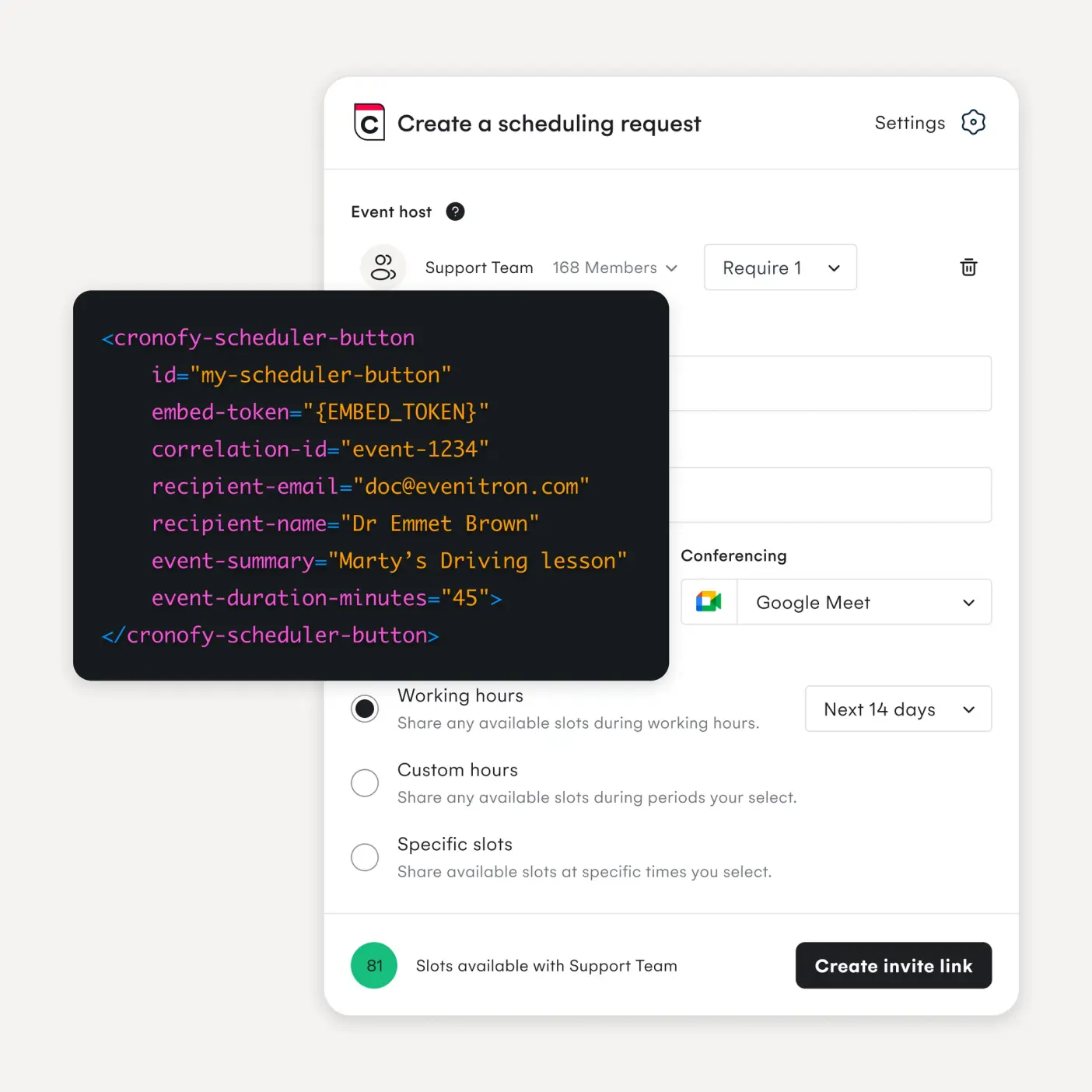
This is the option to choose when you want to enable all of the Cronofy scheduling features for your users with minimal effort and the quickest time to market.
Fully managed scheduling for users with Cronofy Accounts to control working hours, conferencing, and preferences. Teams can create complex scheduling rules and workflows.
The Scheduler API lets you embed this functionality directly in your application. Choose this option for quick implementation of Cronofy’s complete scheduling features. Embedding requires only a few lines of code and some simple steps.
Find out more in our Embedded Scheduler section.
White-Label Integration #
Cronofy’s white-label API end points and UI elements give you the power to create fully customizable scheduling features embedded into your application. Even for the most complex, multi-person, multi-stage processes.
Once end-users authorize an application to access their calendar(s) through Cronofy. Cronofy then brokers that access to the application to provide:
- A real-time synchronization engine that tracks activity on connected calendars.
- An authorization model that supports linking multiple calendar accounts.
- A permissions model that ensures applications only get access to the data they need.
- A single API for interacting with calendar data across all connected calendar service providers.
- Web hooks for tracking changes.
- Availability APIs to help you integrate even the most complex scheduling requirements into your applications.
- Embeddable UI Elements to fast-track development and benefit from the UX best practices we’ve learned from working with thousands of applications.
Getting Set Up #
You can start testing Cronofy’s APIs by creating a free Developer Account.
From there you can create a new application to obtain your Client ID and Client Secret and start querying the APIs. Alternatively, contact our solutions expert to walk through your use case and see the APIs in action.
In This Section
- Getting Started Getting started with the Cronofy API for Calendar Sync and Scheduling.
- Application Management How you manage application access for your developers.
- Embedded Scheduler How to embed the Cronofy Scheduler in your application
- Browser Extension The Cronofy browser extension is design to support scheduling from any web application. This section describes how developers can extend their application to offer reliable scheduling support.
- Availability How Cronofy can be used to integrate rich availability features into your application.
- MCP Server MCP Server for interacting with the Cronofy service from an MCP Client. Typically with an agentic workflow tool.
- Authorization & Authentication How authorization and authentication works with Cronofy API.
- Calendars & Events Basic operations to work with calendars and events.
- Conferencing Services The Cronofy conferencing integrations allow you to auto create video and dial-in details when creating calendar events.
- Meeting Agents How to take advantage of Cronofy Meeting Agents
- Smart Invites Creating trackable calendar invites.
- Push Notifications Push Notifications (Web Hooks) are how Cronofy keeps your application up to date with changes in real-time
- Workflow Triggers Register web hooks to be triggered based on changes in calendar and event data or time transitions.
- API Reference The detailed API reference for all features of the Cronofy API
- UI Elements Embeddable JavaScript UI Elements that allow you to quickly deliver integrated scheduling.
- Alpha API Reference The reference for the latest additions to the Cronofy API.
- API Libraries SDKs for Cronofy for the major development languages and environments.
- Data Centers Cronofy currently provides six data centers. One in the USA, the default, and others in Australia, Canada, Germany, Singapore and the United Kingdom. They are run as completely separate instances with no data flow between. This allows you to ensure data is kept within jurisdictional boundaries, eg. the EEA.
- Plans & Pricing How Cronofy's API pricing works.
- Graph API for Office 365 Details about connecting Office 365 calendars via Microsoft's Graph API.
- Developer FAQs Frequently asked questions about working with the Cronofy service.