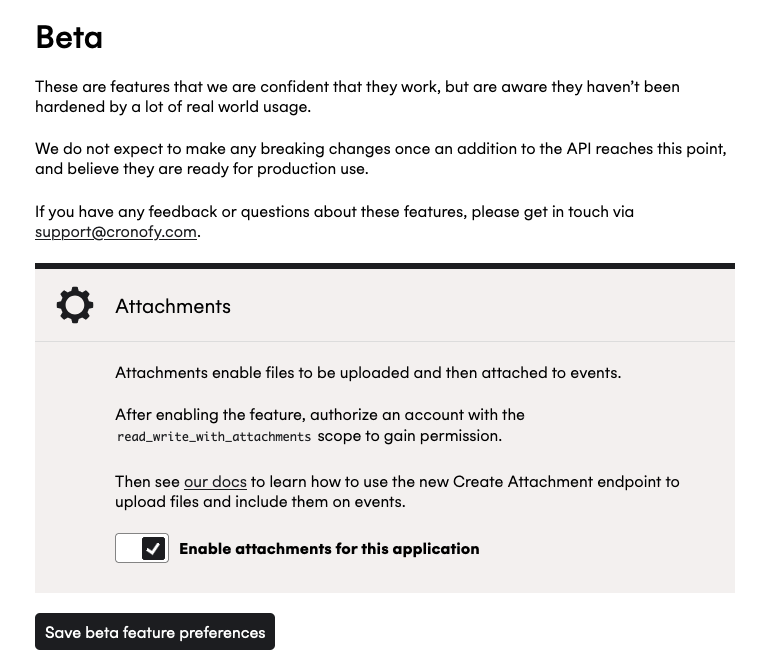Attachments BETA
Required plan: EmergingDescription
Attachments enable your application to upload files and attach them to events.
For example, a job description PDF can be included on the interview events for the role, or a customers development plan can be included on their coaching session event.
Using the Attachments APIs require permission to write files to a users calendar, which are granted by authorizing users with the new Attachment Authorization scopes.
Files are uploaded with the Create Attachment API, which returns an attachment ID.
This ID can then be included when creating an event to add the attachment onto events, or in the event section of a Real-Time Scheduling request.
Enabling Attachments for your application #
Attachments need to be enabled for your application.
Visit the Features section for your application in the Cronofy developer dashboard: