Application Management
All interactions with the Cronofy API are performed in the context of an Application.
You create new Applications in the Developer section of the Cronofy. Once created, your Application will have client_id and client_secret assigned to it. You can always find these values under the Settings menu item for each Application.
Every Application is linked to an Organizational Unit. One is created for you if necessary when you first sign up for Cronofy. If you entered a company name when you signed up for a developer account we’ll use that as the name otherwise it will be called “Org”.
You’ll see the Organizational Units you have access to in the left-hand navigation bar when you’re logged in.
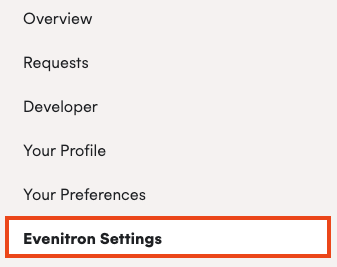
In the above image, the logged-in user is a member of an Organizational Unit called Evenitron.
In This Section
- Inviting Developers How to invite other developers to your applications.
- Moving Applications Moving applications to different Organizational Units.
- Refreshing Client Secret Refreshing the client secret for an Application.
- Customization You can cusomize your application
- Internal Applications Internal applications have full permissions to access an Organizational Unit.