Book Now
Book Now adds a new button to the Scheduler, adding a second way to create requests. Rather than creating and sending a link for someone to choose a time, this flow lets the coordinator immediately choose a time. This is perfect for scenarios such as having an Interview Candidate on the phone, and wanting to quickly see available times for an interviewer and still leverage the integrations and workflows in the Cronofy Scheduler.
Enabling the BookNow feature #
The feature can be enabled per Organizational Unit by customers.
It can also be enabled at the application level, if you would like to offer this feature to users that Embed within your application. To do this, please contact support to have the feature enabled for the application.
Creating a Scheduling Request using BookNow #
The Book now button will show up next to Create request link, on the bottom of the page, when attempting to create a Scheduling Request.
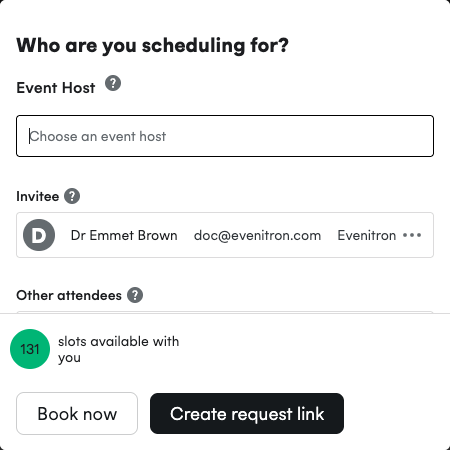
Clicking on Book now will allow a date and time to be chosen. Once confirmed, a Scheduling Request will be created and meeting invites will be sent.
Book now means that a request skips some of the usual steps and goes right to the “completed” state.
This means that UI state event cronofyschedulerrequestcreated and the request created Push Notification will contain additional information, as described below:
UI state events #
The UI state event cronofyschedulerrequestcreated contains the following additional information:
- The event start and end times will already be known and included.
- the slot selection status will be
completeimmediately. - a new
slot_selection_modeattribute will show that this was created viaBook Now.
{
"scheduling_request": {
"scheduling_request_id": "srq_52b65401a5d87bb4f0bee44e",
"slot_selection": "complete",
"slot_selection_mode": "book_now",
"primary_select_url": "https://app.cronofy.com/r/234ebnd",
"dashboard_url": "https://app.cronofy.com/scheduler/requests/52b65401a5d87bb4f0bee44e",
"summary": "Driving test - Marty & Doc",
"duration": { "minutes": 30 },
"recipient_operations": {
"view_url": "https://app.cronofy.com/rts/VFbnUVCv"
},
"recipients": [
{
"email": "doc@evenitron.com",
"display_name": "Dr Emmet Brown",
"slot_selector": true,
"select_url": "https://app.cronofy.com/r/234ebnd"
}
],
"event": {
"start": {
"time": "2026-02-16T16:00:00+00:00",
"tzid": "Europe/London"
},
"end": {
"time": "2026-02-16T16:30:00+00:00",
"tzid": "Europe/London"
},
"summary": "Driving test - Marty & Doc"
},
"coordinator_sub": "acc_6717a49426e06a0ef69d01dc"
}
}
Receiving updates #
The request created Push Notification contains the following additional information:
- The event start and end times will already be known and included
- the slot selection status will be
completeimmediately - a new
slot_selection_modeattribute will show that this was created viaBook Now.
{
"scheduling_request": {
"scheduling_request_id": "srq_80f7fece4f37897d62d86d80",
"slot_selection": "complete",
"slot_selection_mode": "book_now",
"primary_select_url": "https://app.cronofy.com/rts/LOiwlKXQ",
"dashboard_url": "https://app.cronofy.com/scheduler/requests/80f7fece4f37897d62d86d80",
"summary": "Product Manager Interview at Globex",
"recipient_operations": {
"view_url": "https://app.cronofy.com/rts/LOiwlKXQ",
"decline_url": "https://app.cronofy.com/rts/LOiwlKXQ?reschedule=true",
"reschedule_url": "https://app.cronofy.com/rts/LOiwlKXQ?decline=true"
},
"recipients": [
{
"email": "eb@example.com",
"display_name": "Dr Emmet Brown",
"slot_selector": true,
"select_url": "https://app.cronofy.com/rts/1234abc"
}
],
"collaborators": [
{
"sub": "acc_64b17d868090ea21640c914c"
}
],
"event": {
"start": {
"time": "2026-02-16T16:00:00+00:00",
"tzid": "Europe/London"
},
"end": {
"time": "2026-02-16T16:30:00+00:00",
"tzid": "Europe/London"
},
"summary": "Product Manager Interview at Globex",
"metadata": {
"scheduler": {
"correlation_id": "foobar"
}
},
"host": {
"email": "host@example.com",
"display_name": "example user",
"sub": "acc_64b17d868099ea21640c914b",
"status": "accepted"
},
"attendees": [
{
"email": "invite@example.com",
"display_name": "example user",
"status": "needs_action"
},
{
"email": "collaborator@example.com",
"display_name": "example user",
"status": "needs_action",
"sub": "acc_64b17d868090ea21640c914c"
}
]
},
"duration": {
"minutes": 30
},
"coordinator_sub": "acc_64b17d868099ea21640c914b",
"metadata": {
"scheduler": {
"correlation_id": "foobar"
}
}
},
"notification": {
"type": "scheduling_request_time_chosen",
"triggered_at": "2025-11-24T09:24:16Z"
}
}