How do I get my customers to add Cronofy to their list of allowed Microsoft Graph Applications?
IT Administrators might have to go through an extra step in order to add Cronofy to their list of allowed Microsoft Graph Applications. You will need to send your customers an admin consent link - found in the Credentials section of the Cronofy Portal - and have them manually approve access.
Finding the Links #
To find the admin consent links for you application, log into the Cronofy Portal and click on Developers, then select the application you want to have the customer approve access for.
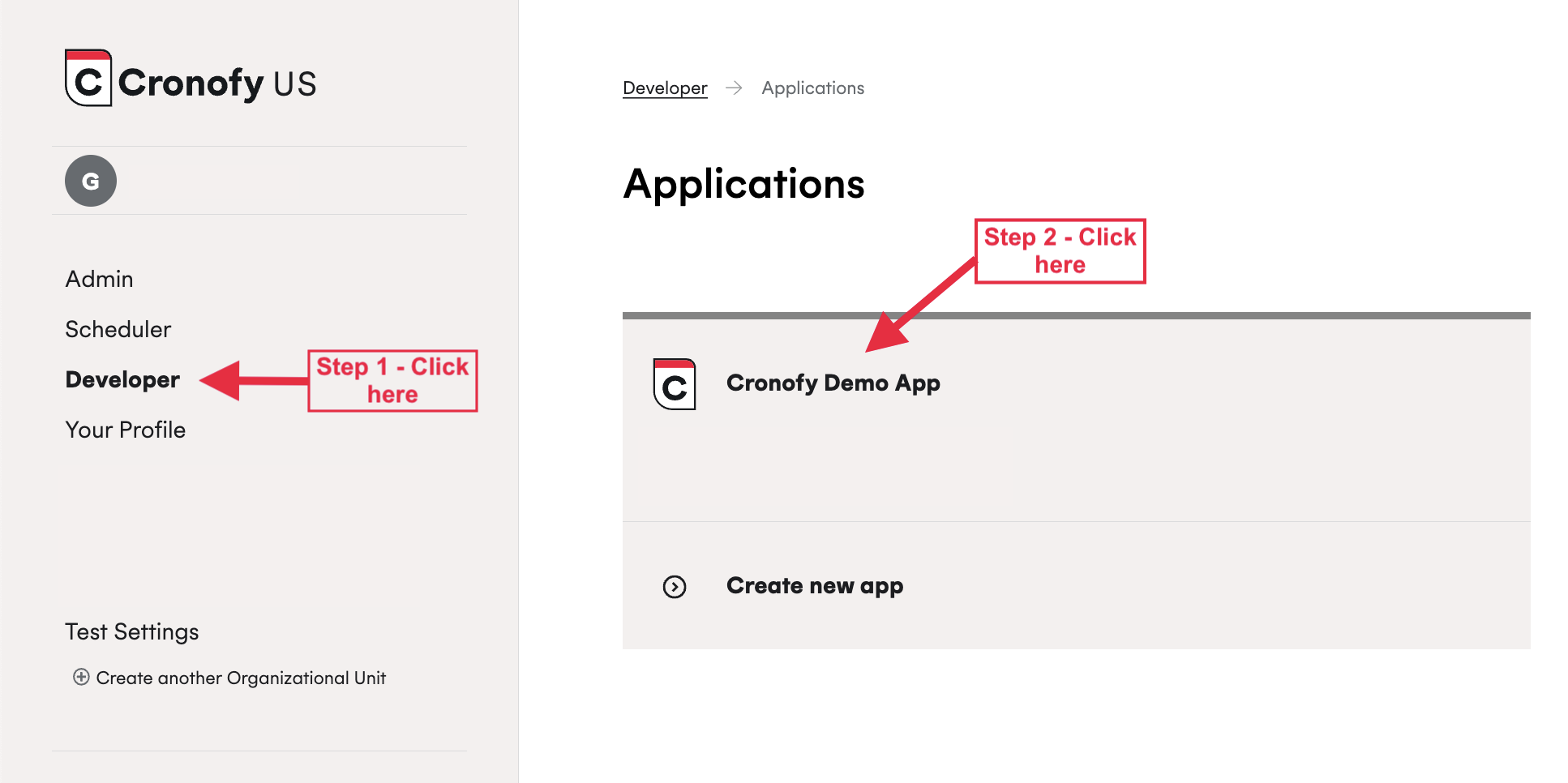
Once you’ve opened the application, click on the Credentials tab and scroll down. You will find the list of links you can send to your customers here.
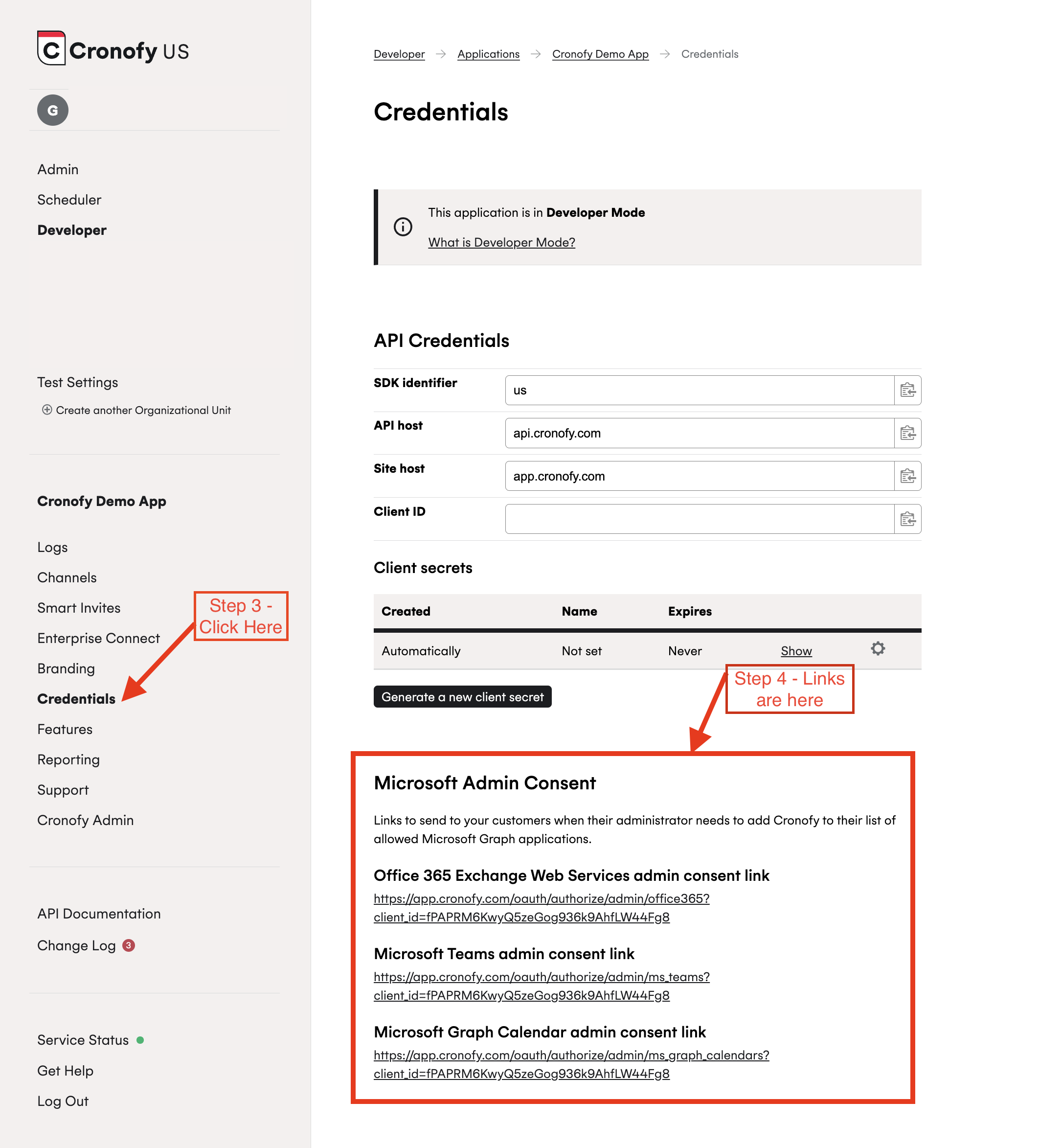
Once they click on it, they will be taken to a page that looks like this:
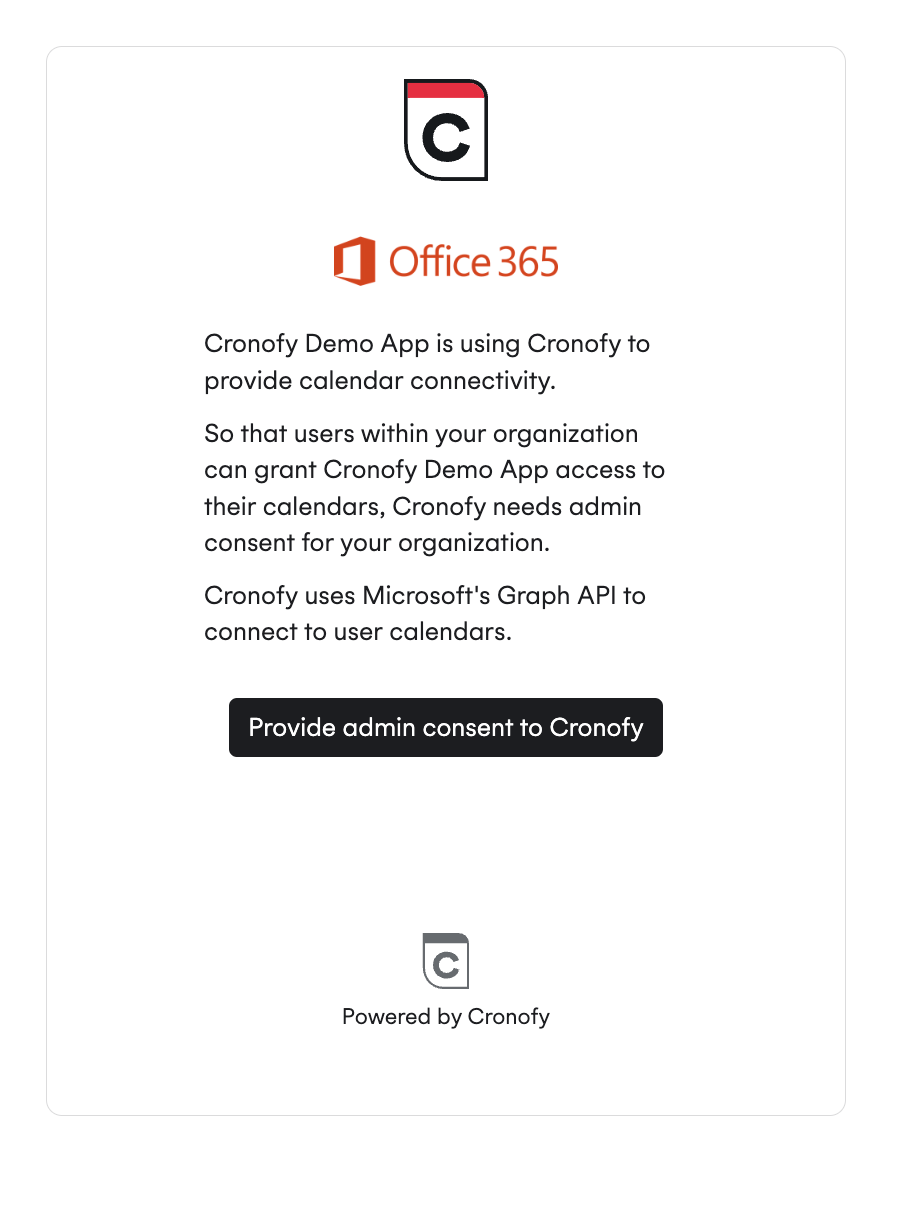
If you are trying to onboard a customer and it looks like the connection is not going through, it is always good to double check if the admin consent has been provided.