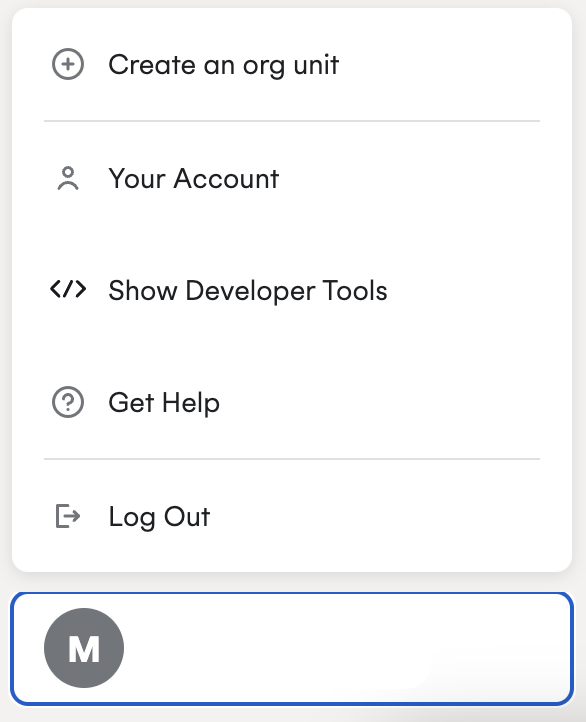How can I hide or show developer tools?
Depending on the account type, developer tools may be shown or hidden automatically; however, you can also manually adjust the visibility of the Developer section in your account.
You can toggle between hiding or showing the Developer section by following these steps:
- Go to https://app.cronofy.com/, making sure you’re logged in.
- Tap the three dots next to your name in the bottom-left of the page.
- Select “Hide Developer Tools” or “Show Developer Tools”.