Streamline scheduling with the browser extension
The Browser extension allows you to schedule interviews directly from Greenhouse. This perfectly fits complex scheduling scenarios when you want to control when your candidate can book times, for example.
You can open the extension from the candidate page in Greenhouse to schedule. It will auto-populate the email address of the candidate and sync the interview in Greenhouse, once the candidate picks a time.
Watch how this works in the tutorial video below:
The Cronofy browser extension allows you to streamline Interview Scheduling in Greenhouse in two ways:
Create Scheduling links #
- Install our Chrome, Firefox, or Edge extensions.
- Open a candidate page.
- Click on the Cronofy browser extension.
- Click ‘Create New Request’ - You will see that it will pull in the details of the candidate automatically.
- Set up the rest of the request as needed.
- Click ‘Create invite link’.
- This will generate the link that you can paste into an email and send.
Insert Placeholders #
You can also insert Placeholders from a supported list into the event description of the request which will pull over information from the SmartRecruiters candidate page and fill it in for you.
To do this:
- Open a candidate page.
- Click on the Cronofy browser extension.
- Click ‘Create New Request’ - You will see that it will pull in the details of the candidate automatically.
- Navigate to the ‘Description’ text field.
- Click on the ‘Insert Placeholder’ button.
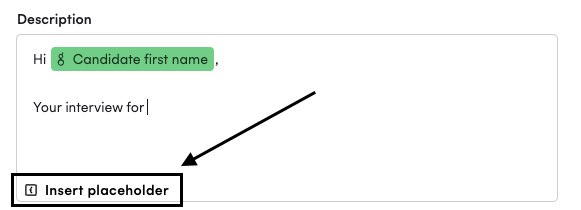
- Select the placeholder you want to use.
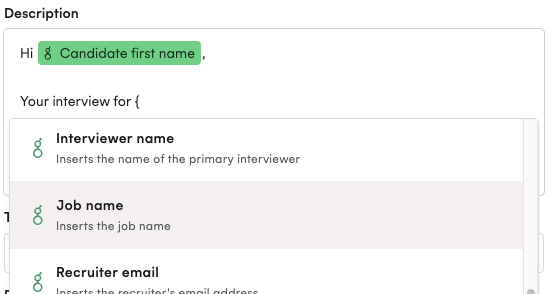
- Set up the rest of the request as needed.
- Click ‘Create invite link’.
- This will generate the link that you can paste into an email and send.
Ensuring Placeholders have values #
Placeholders may sometimes not be available due to a missing field in Greenhouse which would lead to the information not being filled in. The placeholders that may not have a value are the below:
- Interview Details (Interview kit URL, Interview name)
You need to ensure that there is an unscheduled interview that you’re scheduling for the candidate in Greenhouse when you create the Scheduling link. If all interviews in the interview stage are already showing as scheduled, the interview details placeholders will not prefill and the interview will not be synced back to Greenhouse.
- Primary Interviewer name
As well as the above step, you need to ensure that there is a Interviewer set up in the Interview Plan for the job.
- Recruiter details (Recruiter first name, Recruiter name, Recruiter email)
You need to ensure that there is a Recruiter set up in the Hiring Team for the job. Alternatively, you can specify a Recruiter on the candidate profile for the job.
Contact Us #
If you require assistance with following these steps, please reach out to our support team at support@cronofy.com or click the support widget on this page.