Authorize Lever
To authorize Lever, you need to be an admin user for your Lever account and then using the below steps, follow the authorization flow to approve Cronofy’s access to your Lever account:
- In Cronofy, select your Organizational Unit Settings, choose the Integrations tab, then select Set Up New Integration.
- Select Lever from the list.
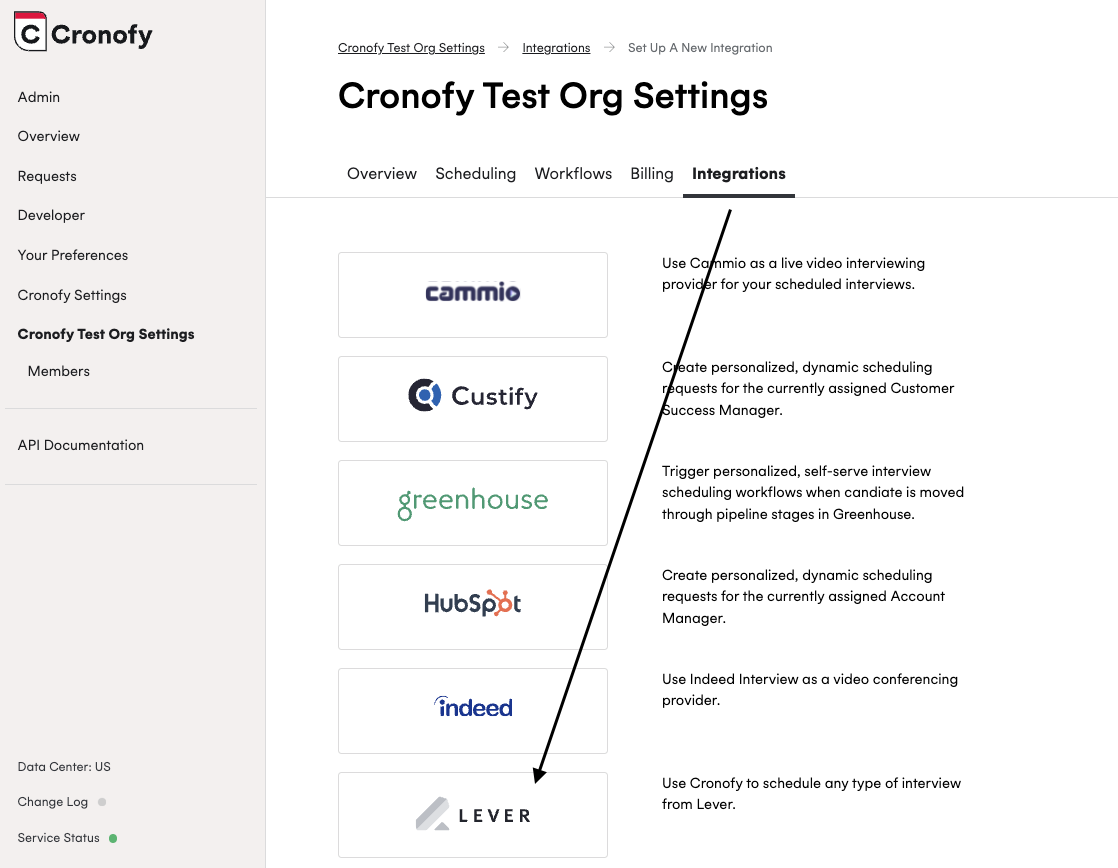
- Click on Authorize Lever.
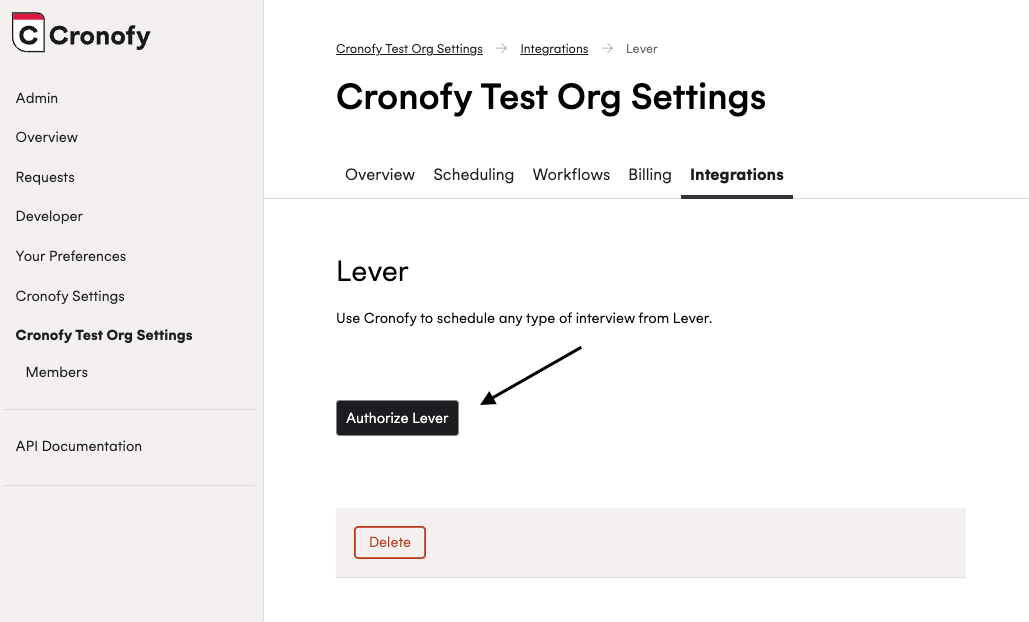
- Follow the process and once you’re back in Cronofy, you’re good to go.