Authorize SmartRecruiters
To link Cronofy to your SmartRecruiters account, you just need an admin user for your SmartRecruiters account.
- In Cronofy, select your Organizational Unit Settings, choose the Integrations tab, then select Set Up New Integration.
- Select SmartRecruiters from the list.
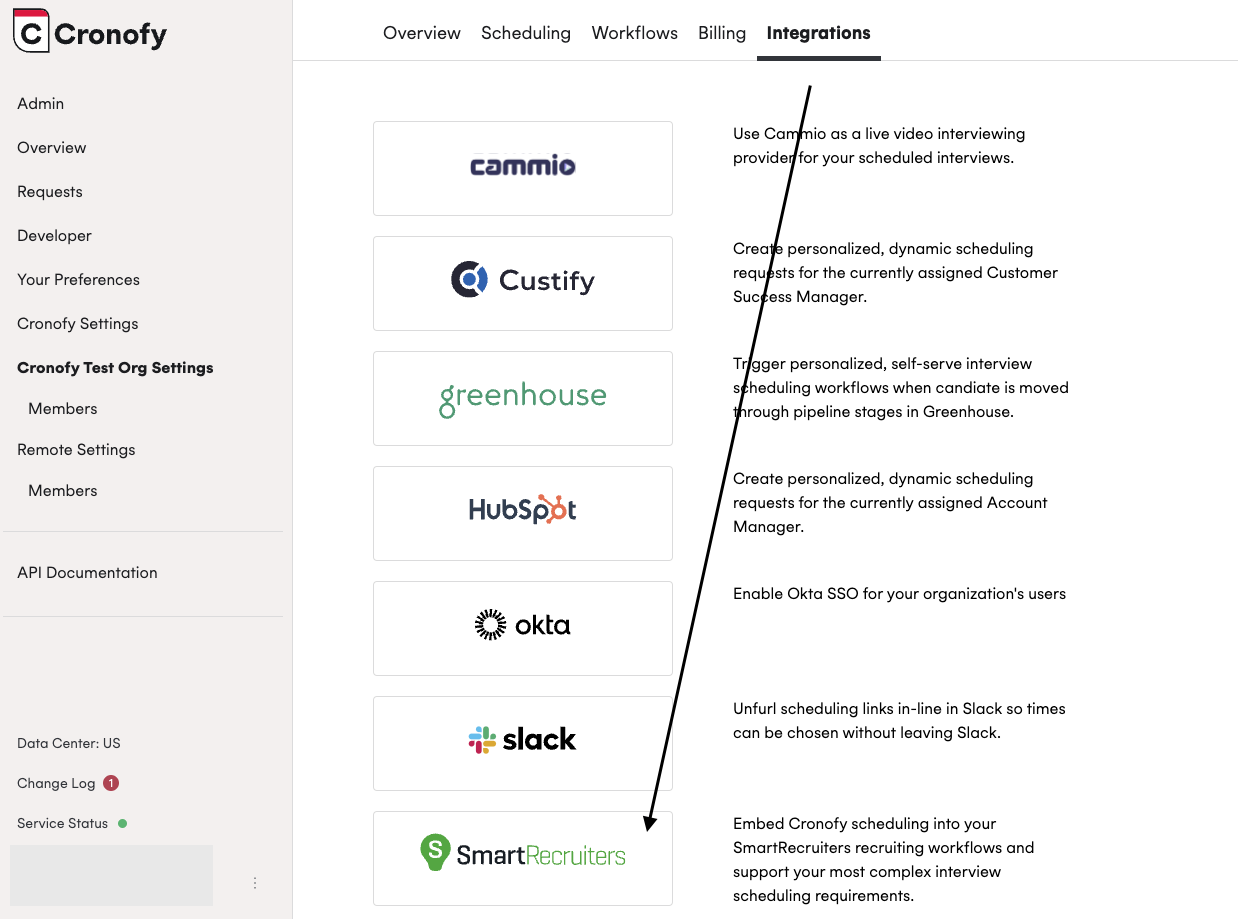 3. Click on Authorize SmartRecruiters.
3. Click on Authorize SmartRecruiters.
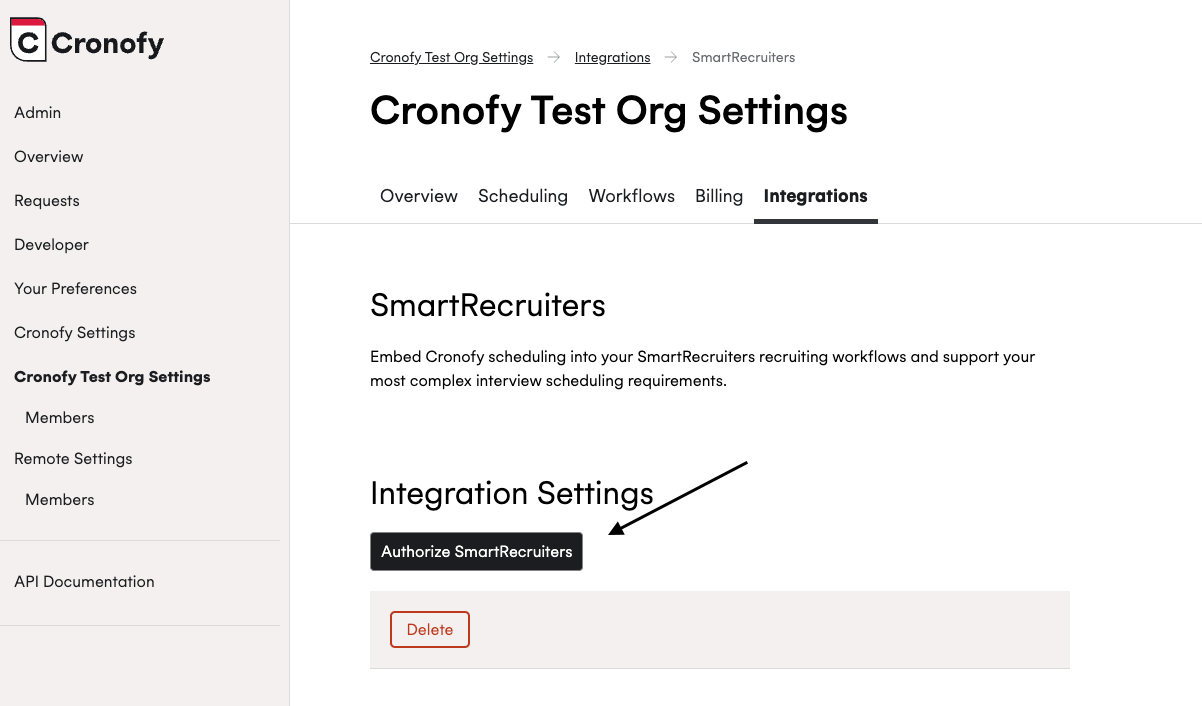 4. Follow the process and once you’re back in Cronofy, you’re good to go.
4. Follow the process and once you’re back in Cronofy, you’re good to go.