Streamlined Interview Scheduling
Often with interview scheduling you need more control. Be that because you want to closely control the times offered to a candidate, curate carefully who’s on the interview panel, share times when one of the hiring managers has already blocked out their calendar, on one of the myriad other reasons that interview scheduling can get tricky quickly.
The Cronofy browser extension allows you to streamline Interview Scheduling in SmartRecruiters in two ways:
Create Scheduling links #
The Cronofy browser extension allows you to create scheduling links that you can give to candidates that have all of the controls you need embedded in them.
First install the browser extension. Then, all you have to do is:
- Open a candidate page.
- Click on the Cronofy browser extension.
- Click ‘Create New Request’ - You will see that it will pull in the details of the candidate automatically.
- Set up the rest of the request as needed.
- Click ‘Create invite link’.
- This will generate the link that you can paste into an email and send.
When the candidate picks a time, we’ll add this as an interview back in SmartRecruiters.
Insert Placeholders #
You can also insert Placeholders from a supported list into the event description of the request which will pull over information from the SmartRecruiters candidate page and fill it in for you.
To do this:
- Open a candidate page.
- Click on the Cronofy browser extension.
- Click ‘Create New Request’ - You will see that it will pull in the details of the candidate automatically.
- Navigate to the ‘Description’ text field.
- Click on the ‘Insert Placeholder’ button.
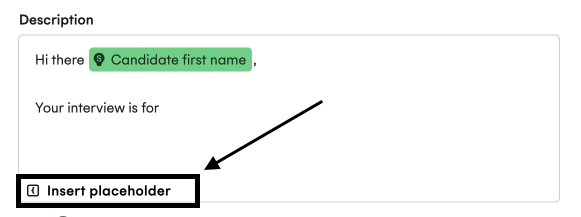
- Select the placeholder you want to use.
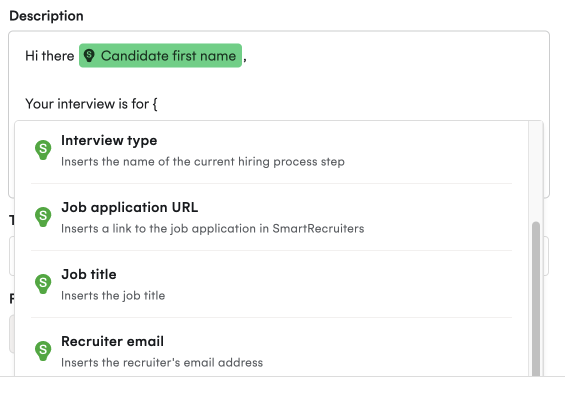
- Set up the rest of the request as needed.
- Click ‘Create invite link’.
- This will generate the link that you can paste into an email and send.
Ensuring Placeholders have values #
Placeholders may sometimes not be available due to a missing field in SmartRecruiters which would lead to the information not being filled in. The placeholders that may not have a value are the below:
- Interview type
You need to ensure that the candidate is in an Interview stage in SmartRecruiters when you create the Scheduling link.
- Recruiter details (Recruiter name, Recruiter email)
You need to ensure that there is a Recruiter set up in the Hiring Team for the candidate.