API Settings
Once you have created the Success Factors integration in the Cronofy integrations dashboard, you will be prompted to complete the following details.
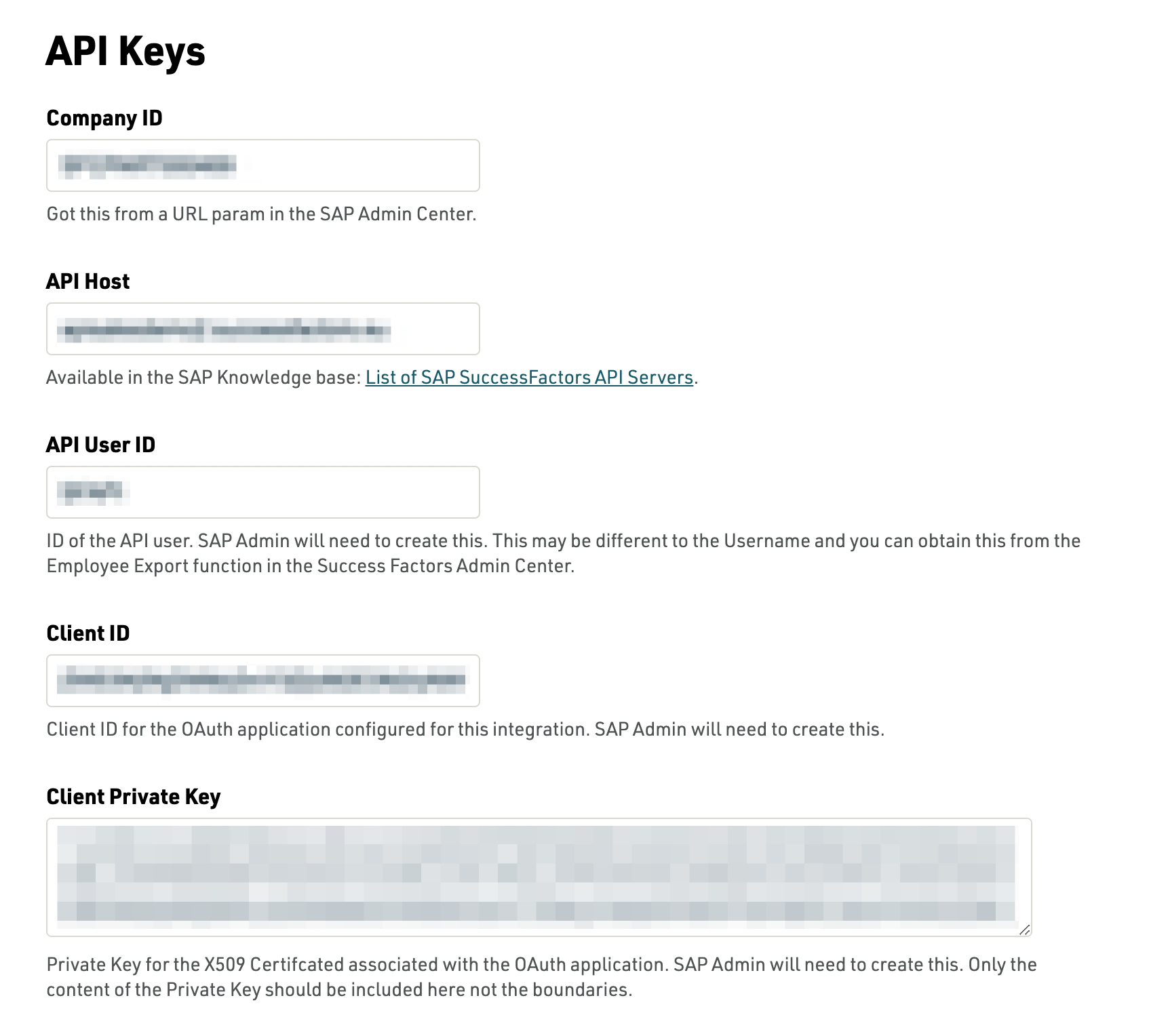
Cronofy uses OAuth 2.0 to communicate with the Success Factors API. In order to set this up, your SAP Admin will need to configure an OAuth2 Application in the SAP API Center. More details in the SAP SuccessFactors HXM Suite OData API: Developer Guide
This will allow Cronofy to read data (e.g. candidate information) from the Success Factors API.
Please contact your SAP Admin or SAP support for help finding/creating these values.
Saving the credentials will test them.