Create Integration Trigger
This guide describes how to setup an Integration Services Trigger to notify Cronofy when a Job Application Status changes.
From the Integration Center for your Success Factors instance, choose Create to create new Integration Trigger.
Select the following options:
- Trigger Type: Intelligent Services
- Source Type: SuccessFactors
- Destination Type: REST
- Format: JSON
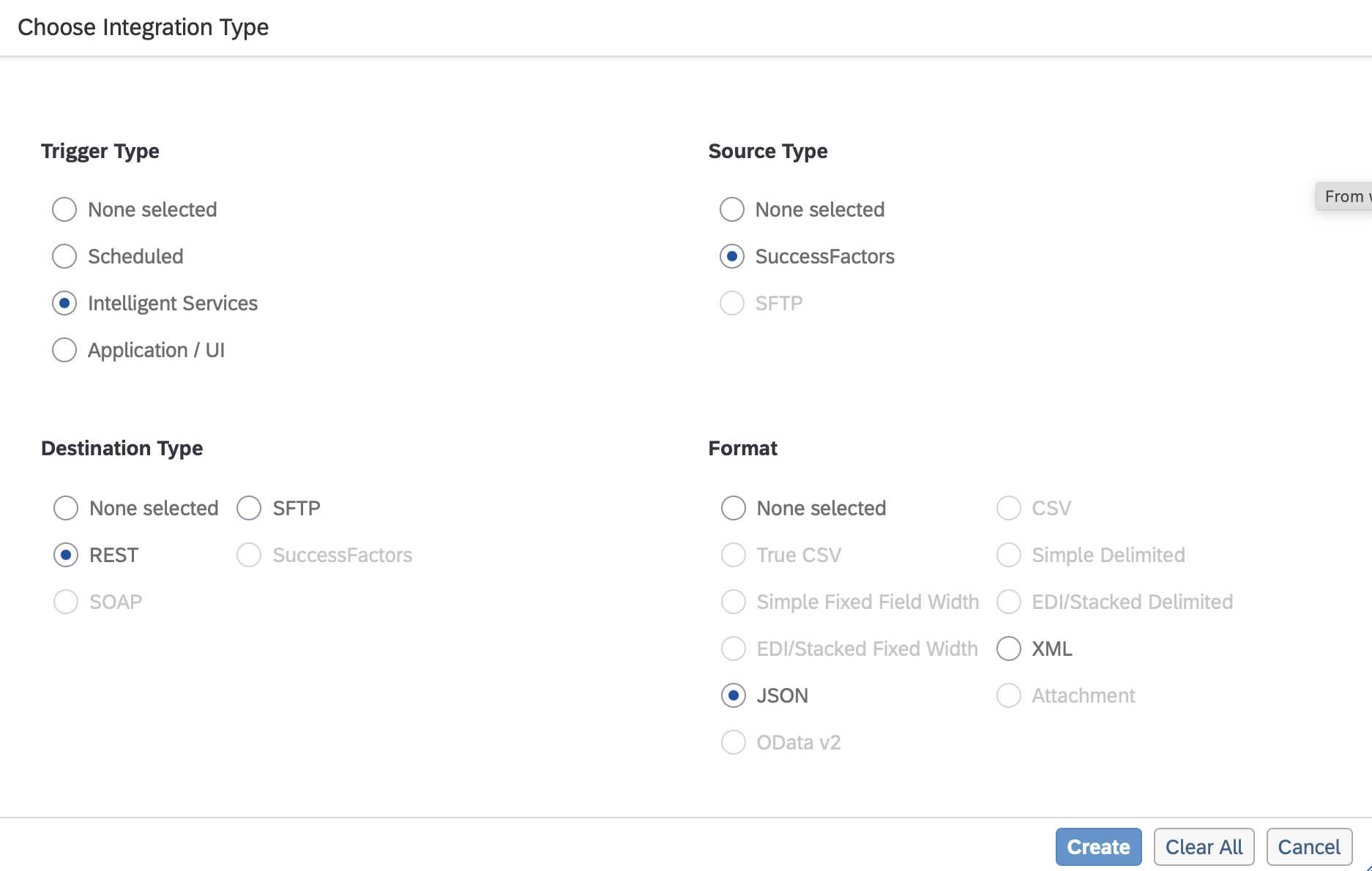
Click Create.
Search for and select Update of Job Application Status and then click Select.
You’ll then be presented with a page that looks similar to the below image and you need to configure the fields as outlined in the next steps.
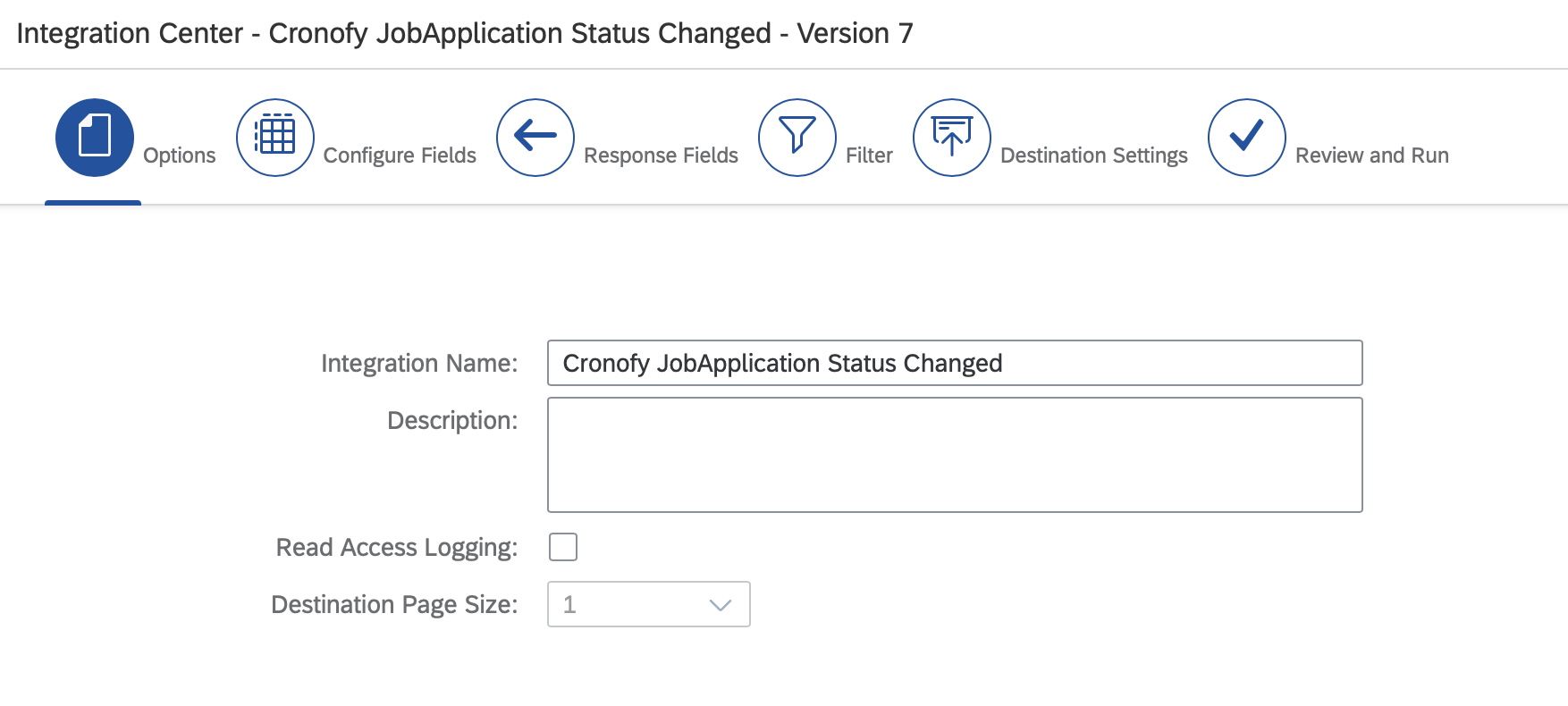
Configure Fields #
Use the field selector to create an object that looks like the following:

The sample data should look similar to the following:
{
"job_application": {
"application_id": 4541,
"job_application_status_id": 352,
"candidate_id": 4148,
"application_status_id": 10
}
}Response Fields #
No data is returned to Success Factors for processing so this can be skipped.
Filter #
Use the filter options to restrict the notifications to Cronofy to only trigger when candidates are moved into the appropriate state. Typically this will be based on the Job Application Status.
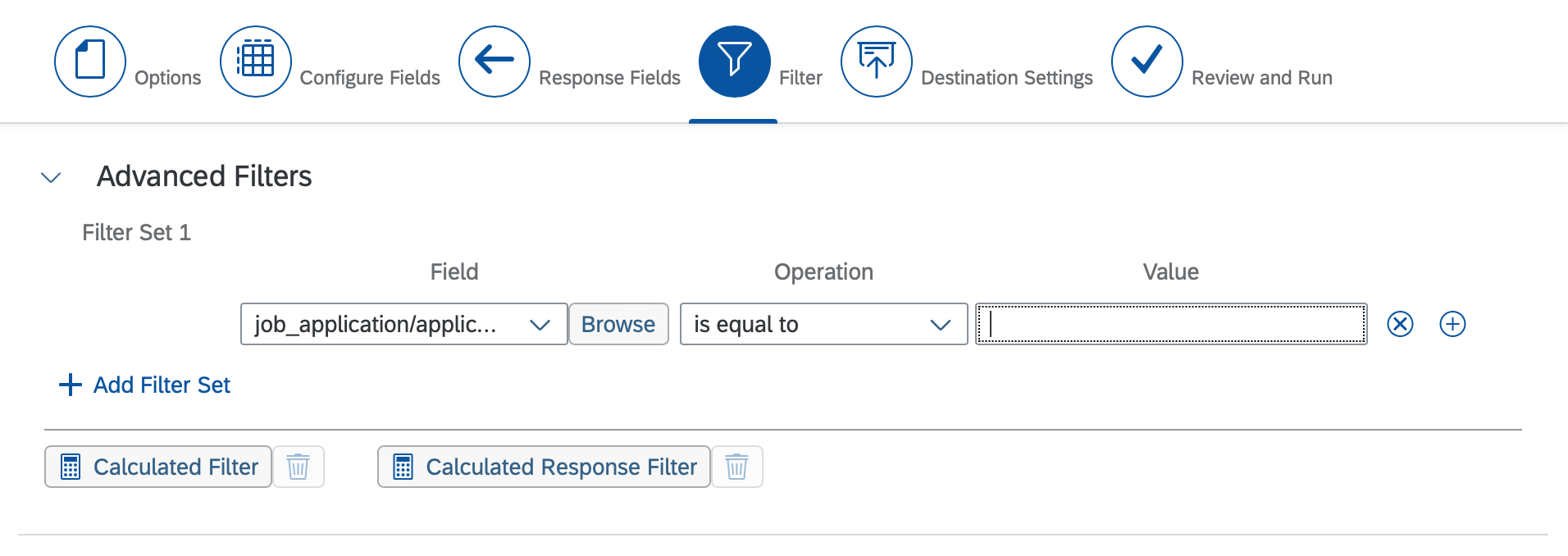
Destination Settings #
This is the section that is used to configure the Cronofy endpoint that is called when the Integration is triggered.
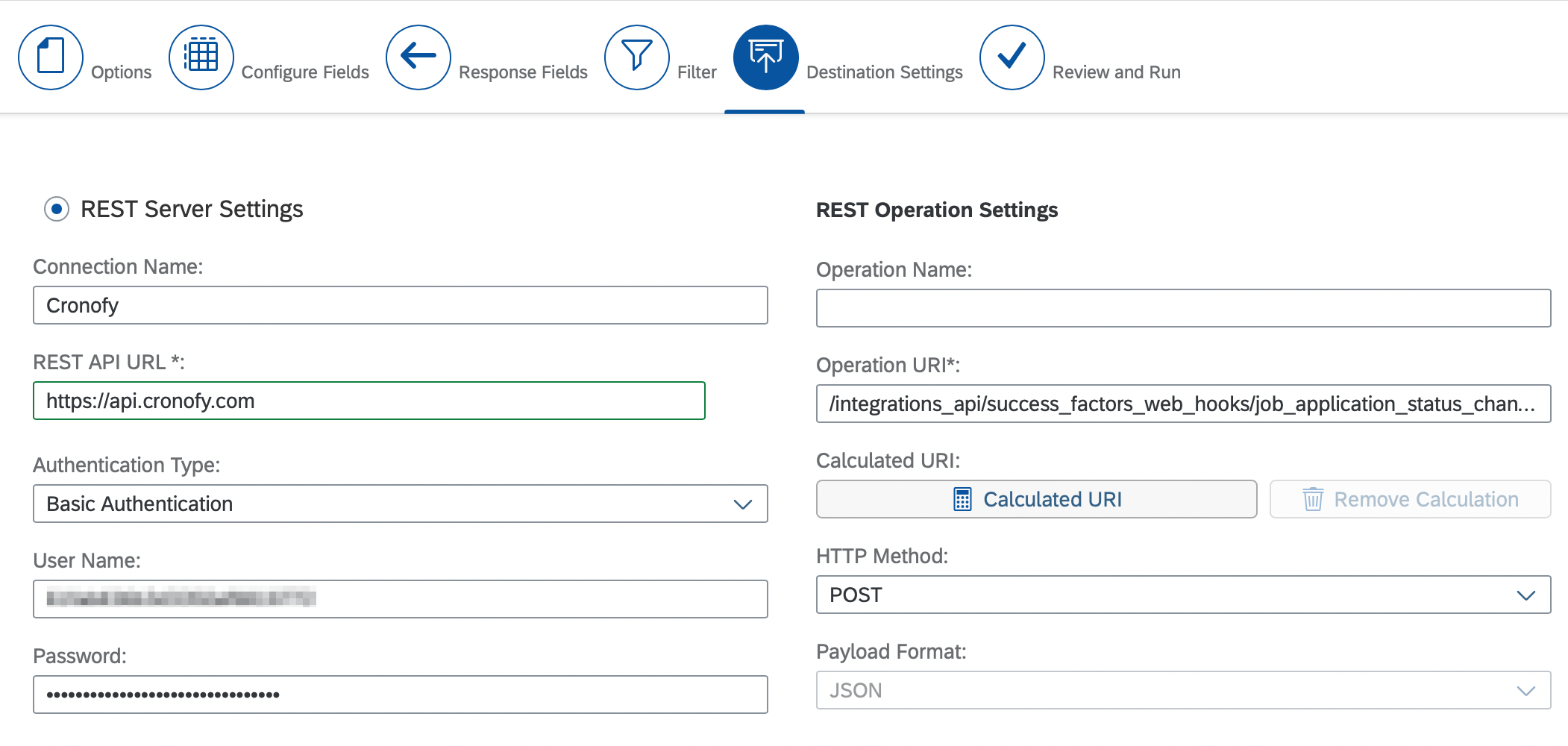
You can find these details in the Cronofy Scheduling Trigger UI.
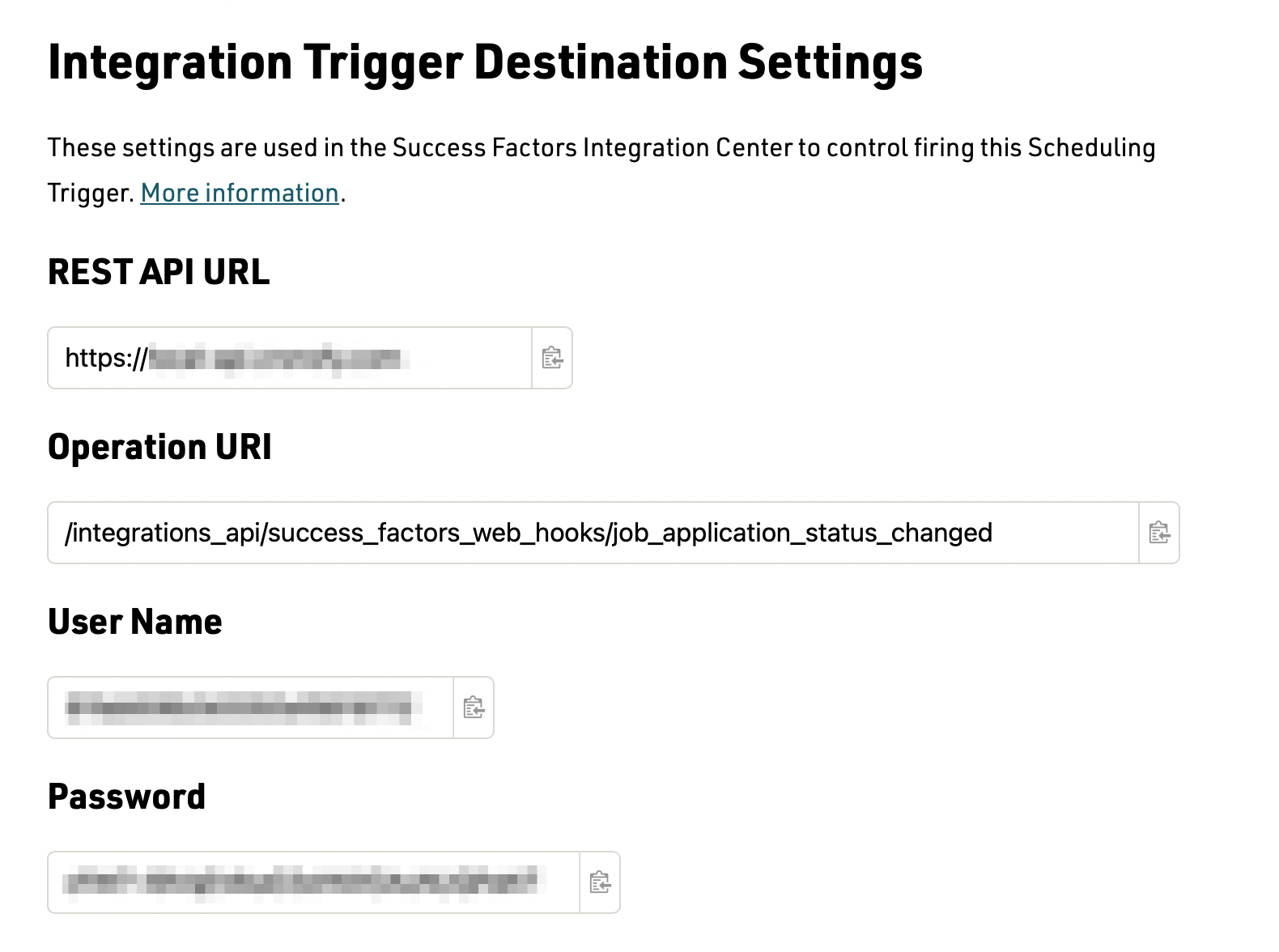
Once you have reviewed and run the configuration, the integration trigger is set up.