Create Scheduling Trigger
The Cronofy Success Factors integration uses Scheduling Triggers to automatically send self-serve scheduling links to candidates.
Click on the button to create a new Trigger.
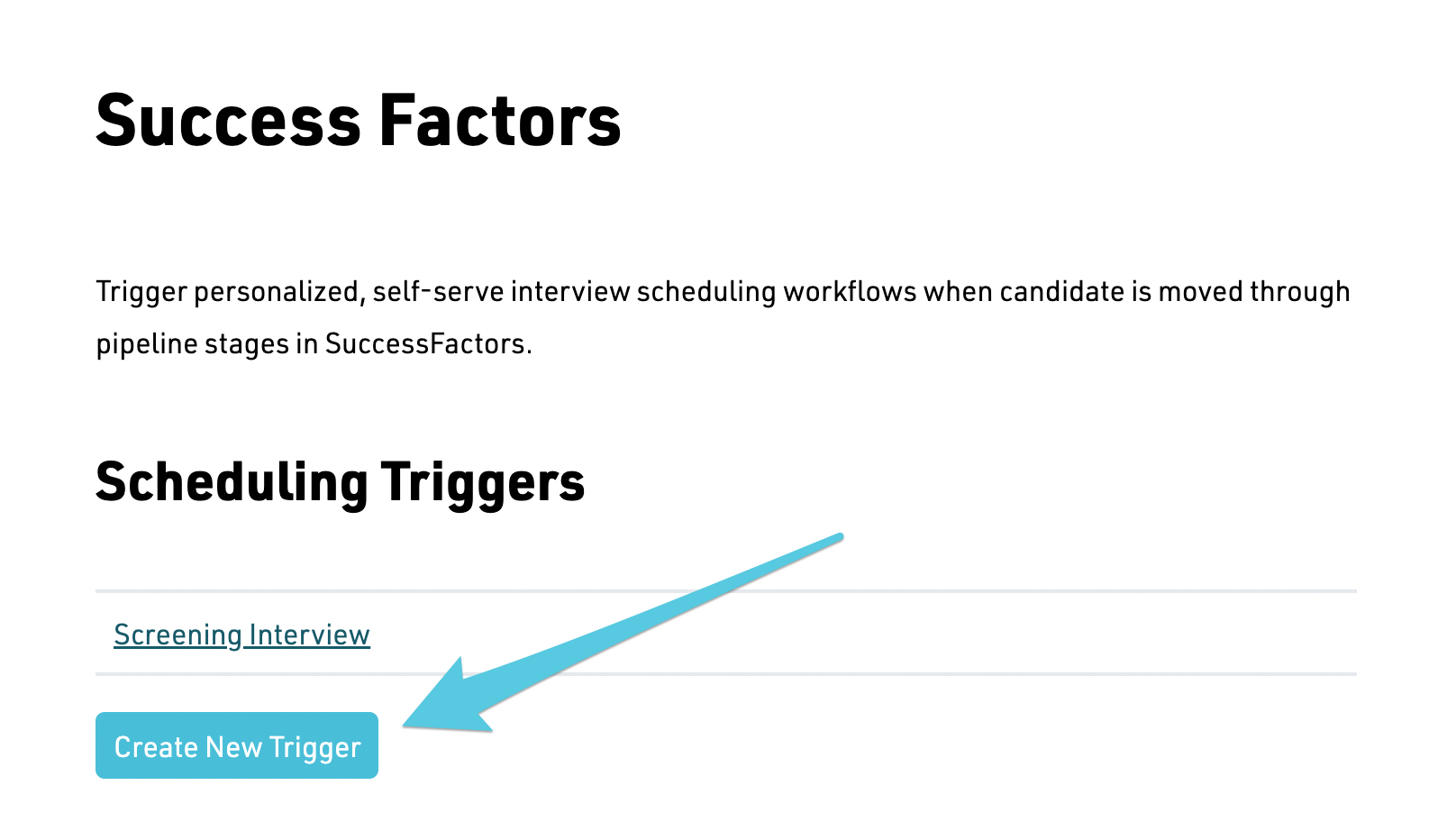
Once you’ve given the Scheduling Trigger a name you will be presented with a screen similar to the following where you can configure what happens when the Trigger is activated.
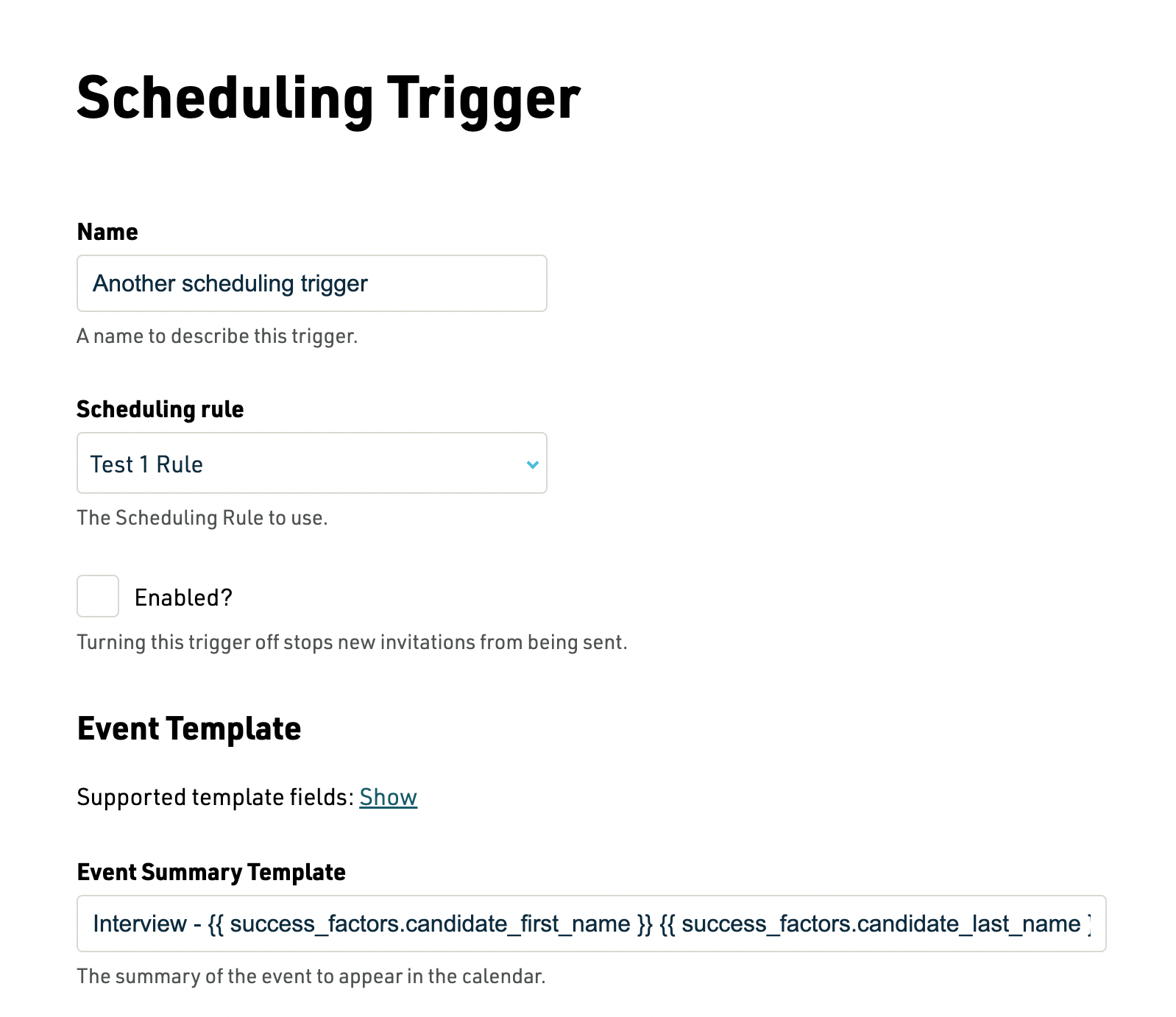
First choose the Scheduling Rule and setup the templates to meet your requirements. See our Scheduling Rules documentation or speak our Support Team for help with this.
At the bottom of the Trigger, you’ll see Integration Trigger Destination Settings. These are used by your Success Factors Integration admin to setup the Integration Trigger.