Zendesk
The Cronofy Zendesk app allows your agents to be able to quickly and easily schedule support and success calls from within Zendesk by creating unique personal links.
Zendesk Administrators can install the Cronofy Scheduler for all or selected groups of their Zendesk Agents. You can set this up using our Installing the Zendesk guide.
Once installed, agents can view our Using the Zendesk App guide to see how to create unique invitation links.
Agents can personalise their working hours, buffer times, which conferencing service to use and other options through their “Preferences”. Please take a look at our Your Preferences guide to see what personalisation is available.
Automations #
With our automation support you can setup automated scheduling conversations to even further streamline your Agent workflows. Learn more about scheduling automations.
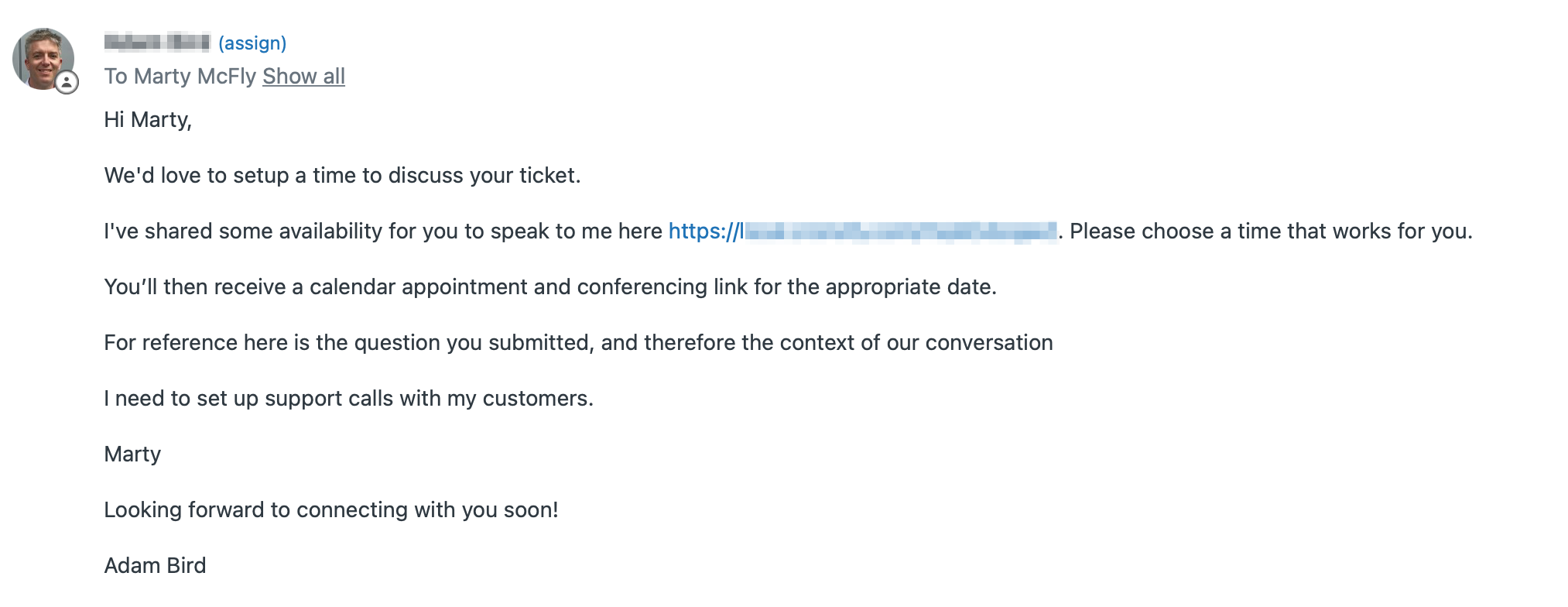
In This Section
- Installing the Zendesk App The Cronofy Scheduler now has an app that works directly with Zendesk
- Using the Zendesk App Creating invitation links using the Cronofy for Zendesk app
- Authorizing Zendesk How to authorize Zendesk with Cronofy to enable automations.
- Automations with Triggers Automate scheduling from Zendesk with Scheduling Triggers.