Authorizing Zendesk
Required plan: Scheduler EnterpriseAutomations with Zendesk require Cronofy to be authorized to access your Zendesk account. This document walks you through that process.
If you need any help at all, our support team are ready to assist. Just email them at support@cronofy.com or click the support widget on this page.
Pre-requisities #
- The Zendesk integration option has been enabled by Cronofy
- The User is a ‘owner’ of the Organizational Unit on Cronofy
- The User is an Admin for the company’s Zendesk account.
Setup and Authorization #
Navigate to Integrations > Setup New Integration and choose Zendesk
You’ll see a screen that looks like this.
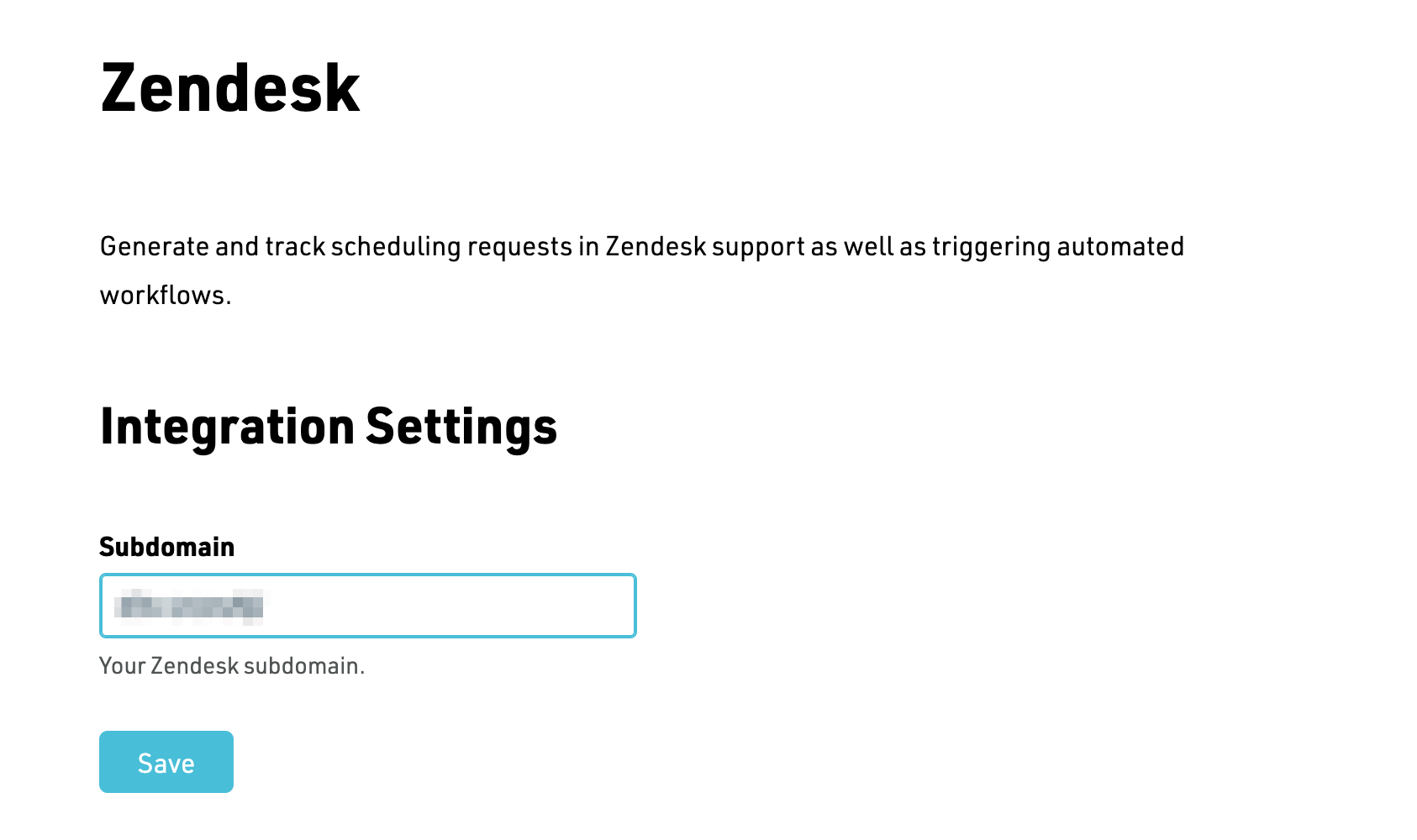
Enter your Zendesk subdomain and click Save.
Click on Authorize Zendesk.
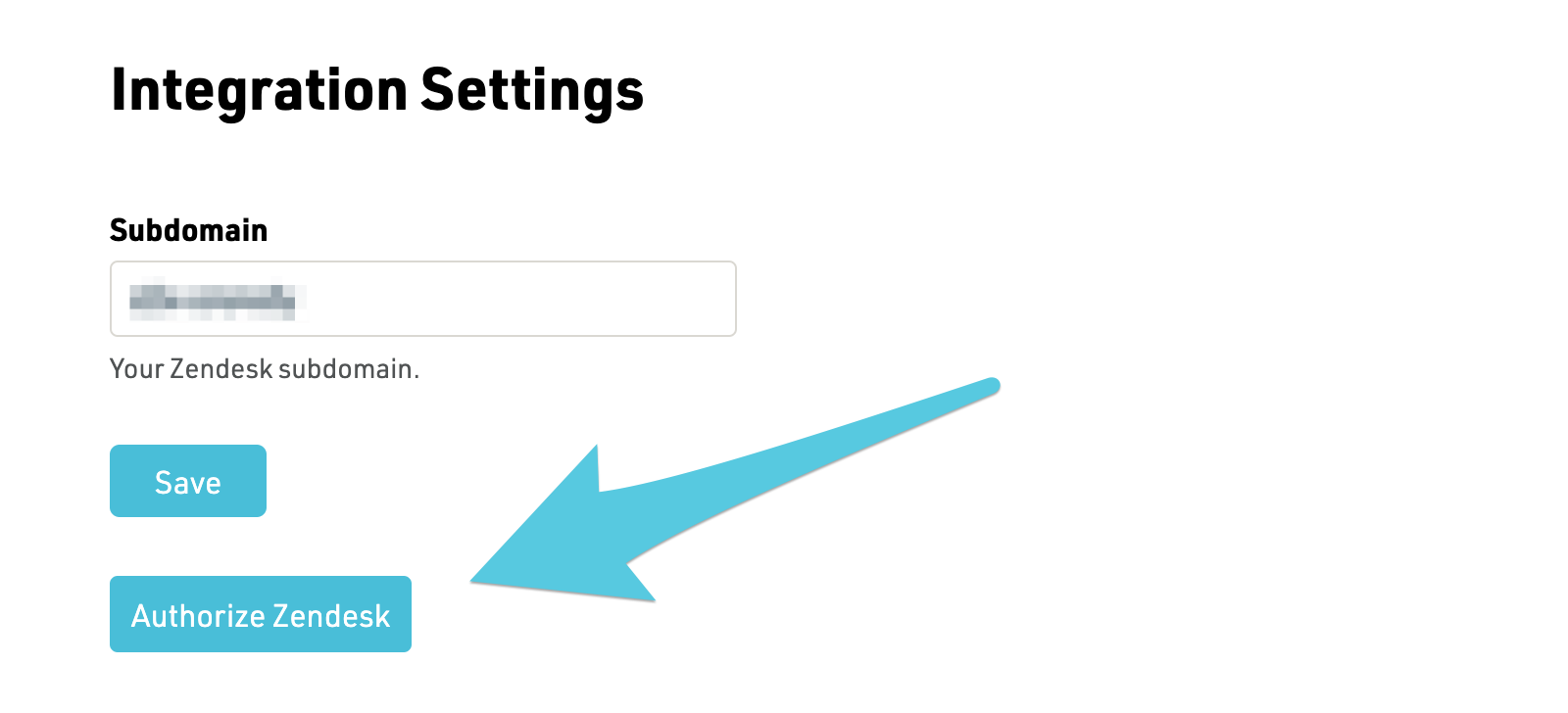
You’ll be taken to a screen that looks similar to this.
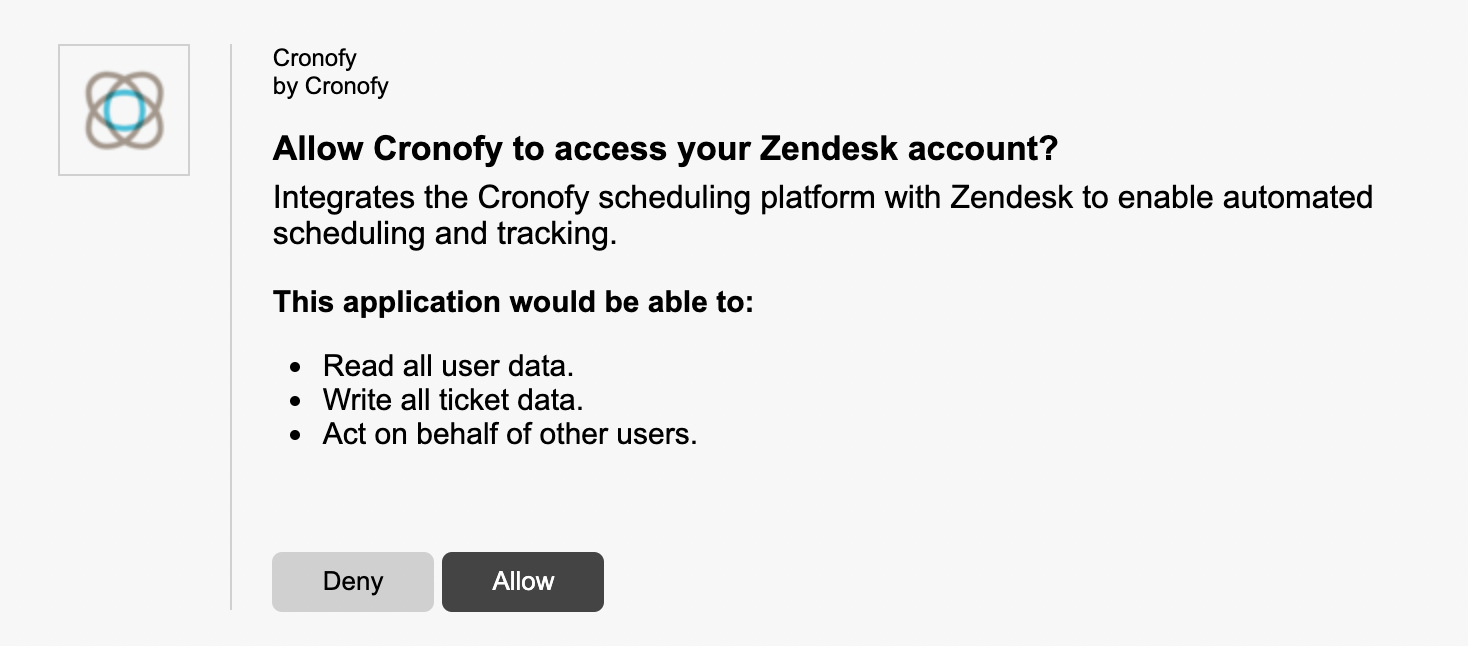
Click Allow.
That’s it!
You can now set up your Automations with Triggers.