Installing the Zendesk App
You can install the Cronofy Zendesk app to use Cronofy’s scheduling capabilities within Zendesk. The integration automatically adds your invitation link straight in to your email and chats.
You can find the Cronofy Zendesk app here. Alternatively you can search for the App in the Zendesk Marketplace by searching “Cronofy”.
To start installing the app, click “Install” and follow the steps to install the app.
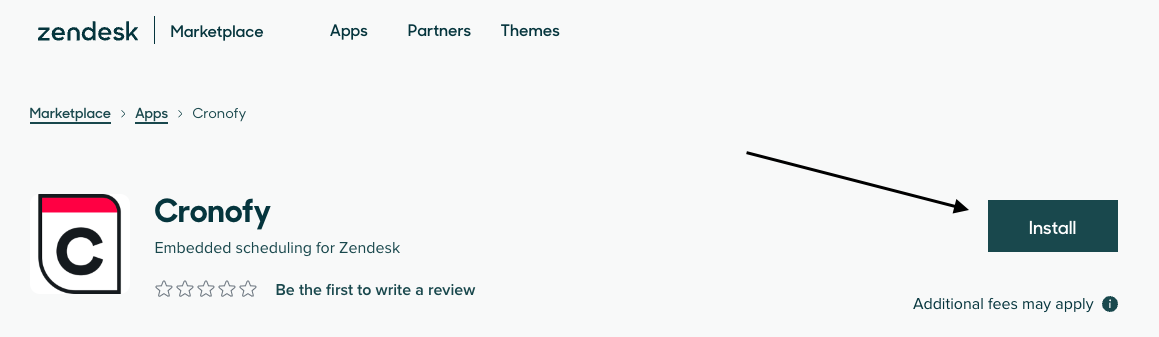
You can configure restrictions for the application in two ways:
Role Restrictions #
Choose which roles should have access to Cronofy for Zendesk by checking the “Enable role restrictions?” box.
If you choose not to enable this then all roles will have access to Cronofy for Zendesk.
Group Restrictions #
Choose which groups should have access to Cronofy for Zendesk by checking the “Enable group restrictions?” box.
If you choose not to enable this then all groups will have access.
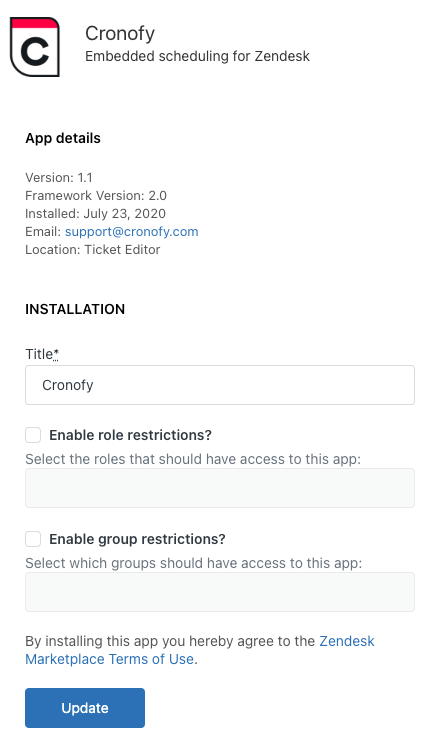
Once you have configured your restrictions to fit your business needs, click “Install” and the installation is complete.