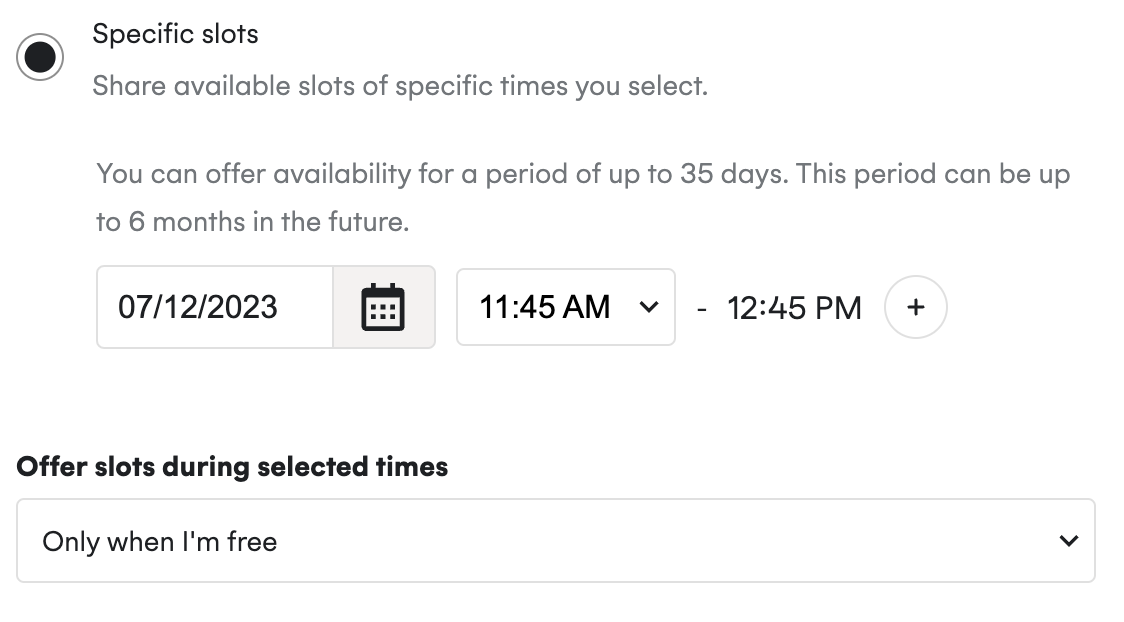Control When Your Attendee Can Book Times
The Cronofy Scheduler gives you as much control as you wish when offering times to your attendees with the “Custom hours” and “Specific slots” options, available when scheduling for yourself or someone else.
You can select your preferred or exact times for booking and even override your calendar availability for flexible meetings that can easily be rearranged.
Custom hours #
Custom hours allow you to offer specific times to your attendee.
Only when I am free
This option respects all events in your calendar and does not offer times that clash with those existing events. For example, you may have a particularly important prospect to invite to a sales call and are happy to schedule a call outside of your “Working hours”.
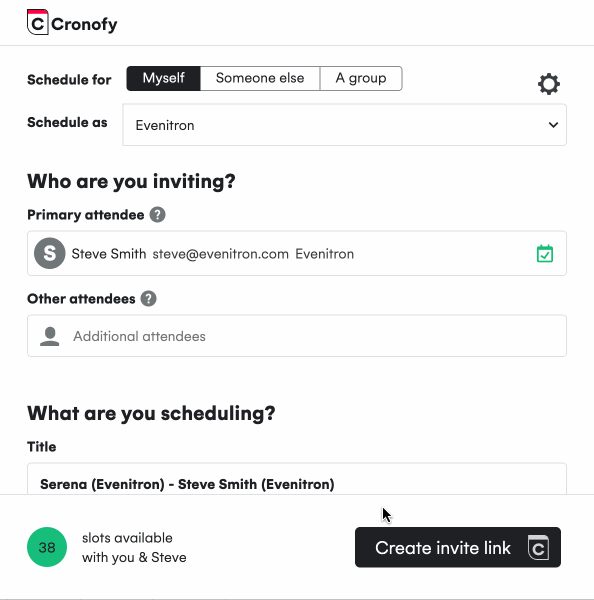
Whether I’m busy or not
This option ignores busy times in the event owner’s calendar. For example, you may be trying to schedule an interview for a hiring manager who has blocked out interview times in their calendar, to make sure that they are kept free.
How does it work?
“Only when I’m free”
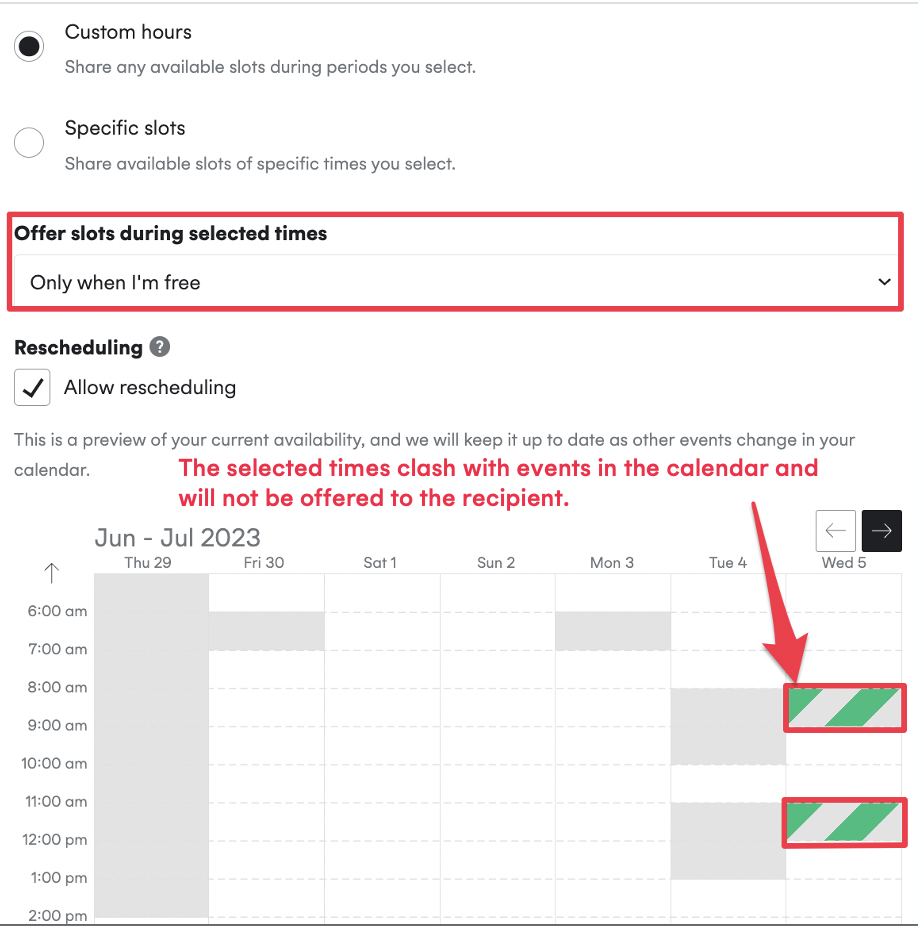
“Whether I’m busy or not”
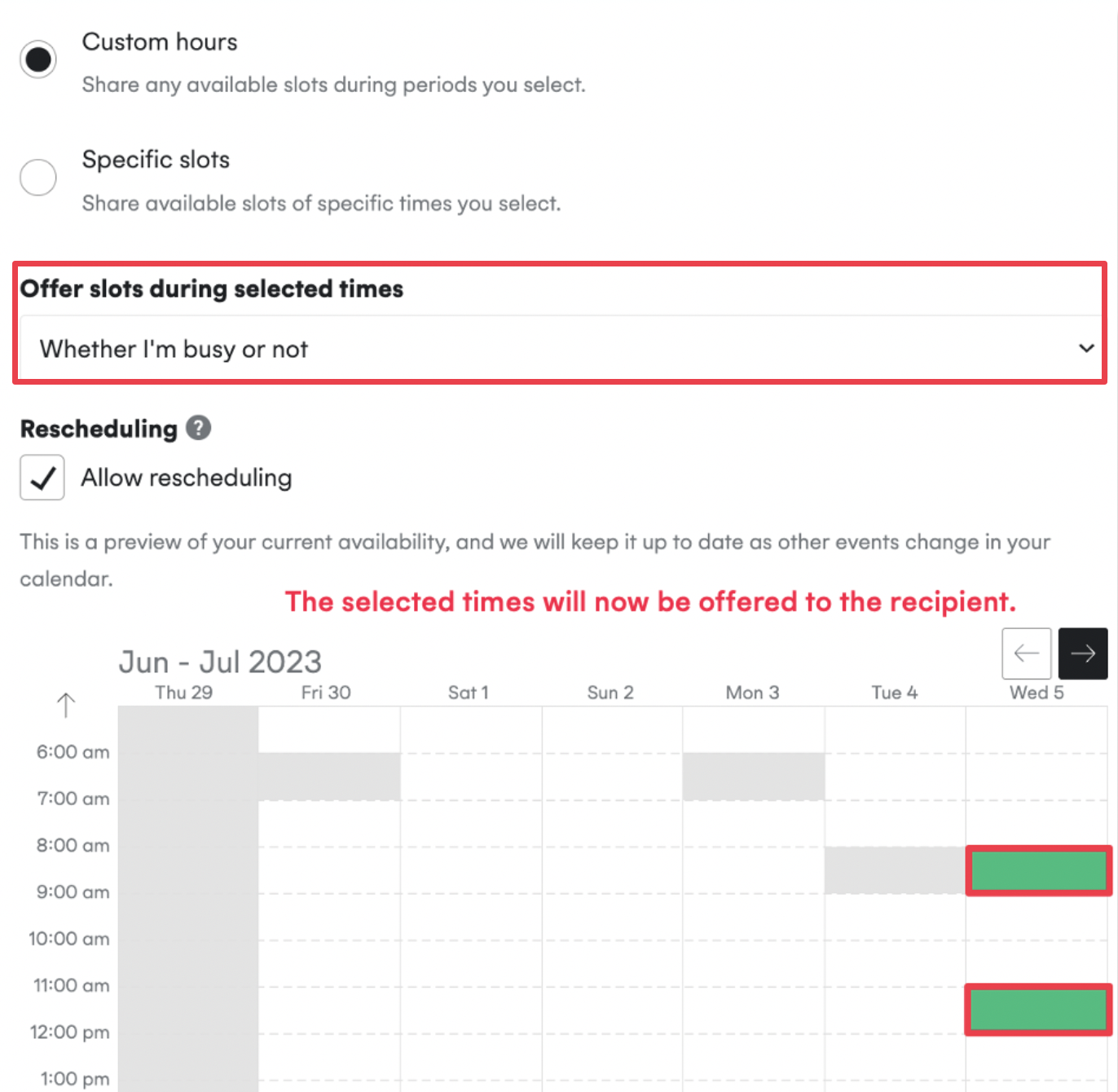
Specific slots #
We give you full control with Specific slots which let you set the start time of your events.
How does it work?
You can either select a time from the dropdown or type it. We will let you offer slots up to 6 months in advance and share a period of 35 days maximum.
This is perfect for those who want to fine-tune their availability, whether they know exactly which slots they would like to offer or provide more slots available to their attendee by explictly selecting the event start time.