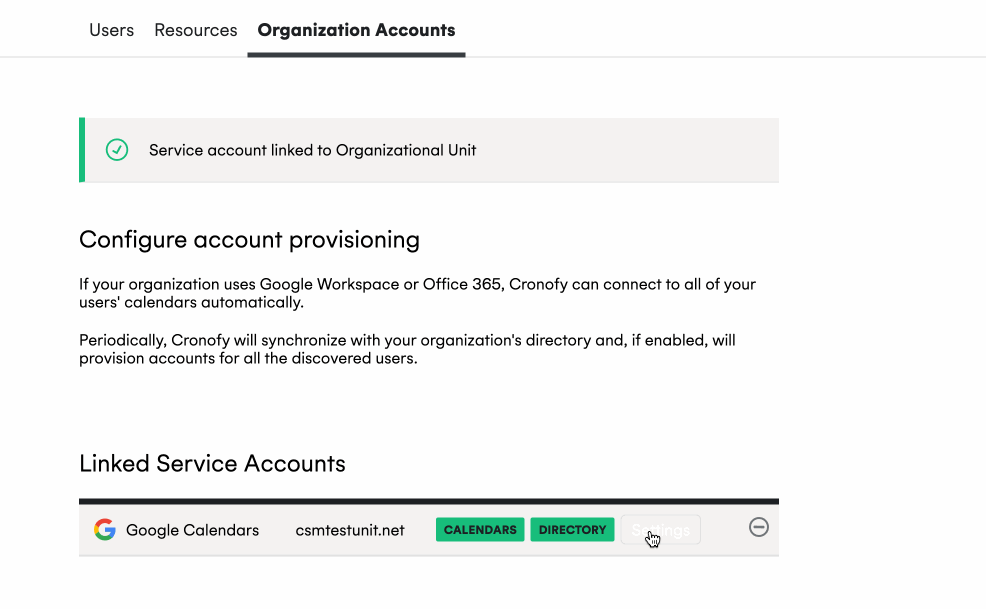Connecting Your Google Workspace
Click on “Members” via your Organizational Unit and select Organization Accounts to connect to Google Workspace.
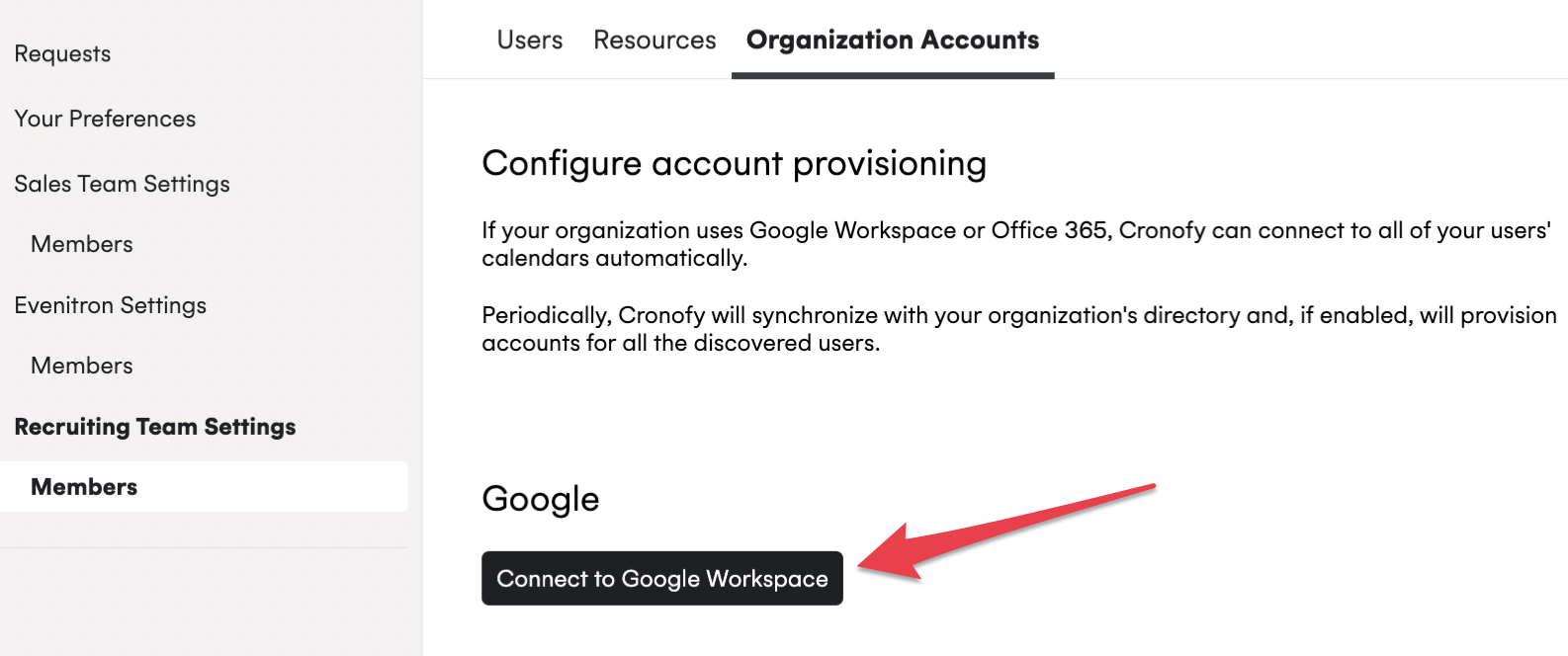
Step 1: Create an Organizational Unit in Google Workspace #
You would need to create an Organizational Unit in Google Workspace, if you only want to sync a subset of users.
If you want to sync your whole directory, then skip to Step 2.
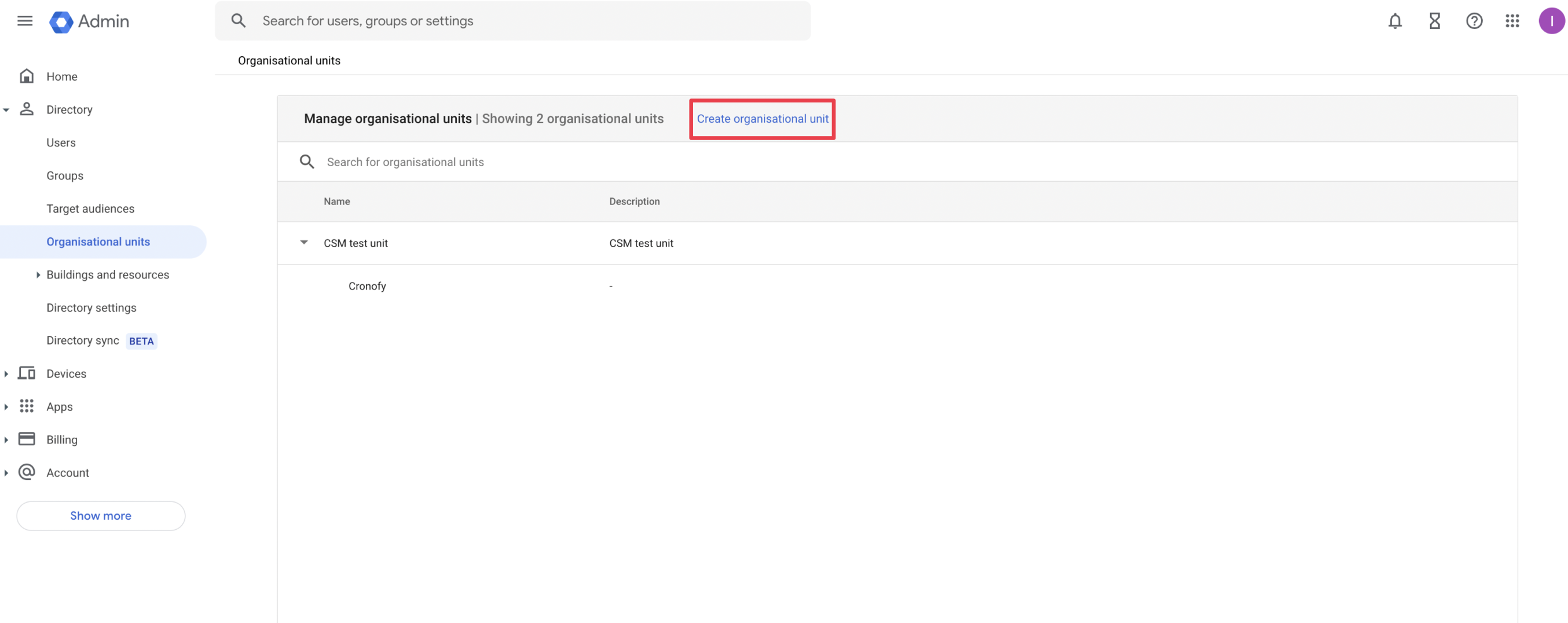
Step 2: Install the Cronofy application in Google Workspace #
First install the Cronofy Google Workspace Application.
Partial sync #
If you want to sync only a subset of users in your directory, please follow the instructions below:
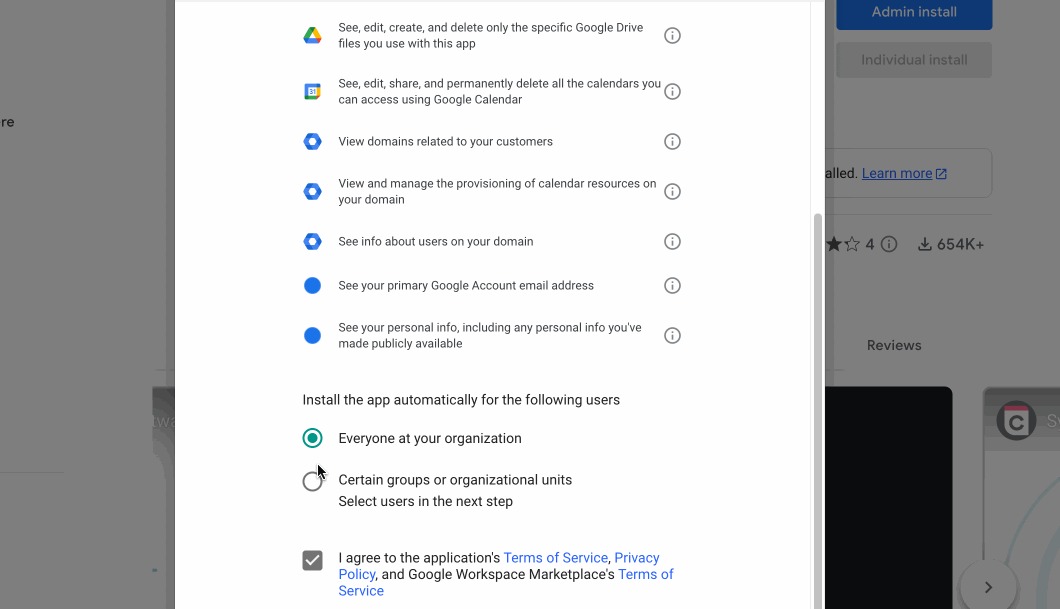
Full sync #
If you want to sync your whole directory, please follow the instructions below:
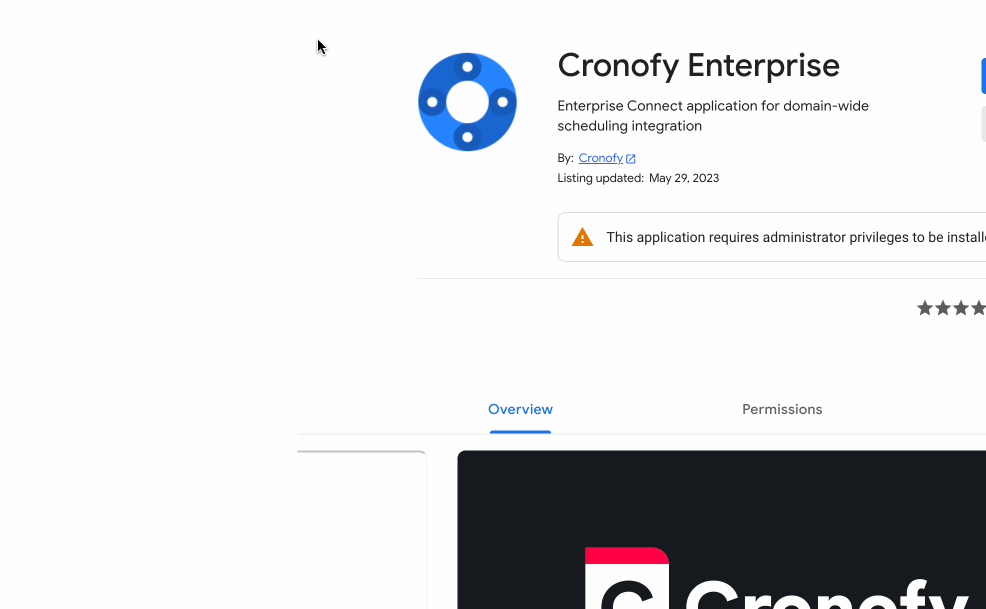
Step 3: Authorize the connection #
Once the app is installed in your Google Workspace, click Connect to Google Workspace to confirm the connection.
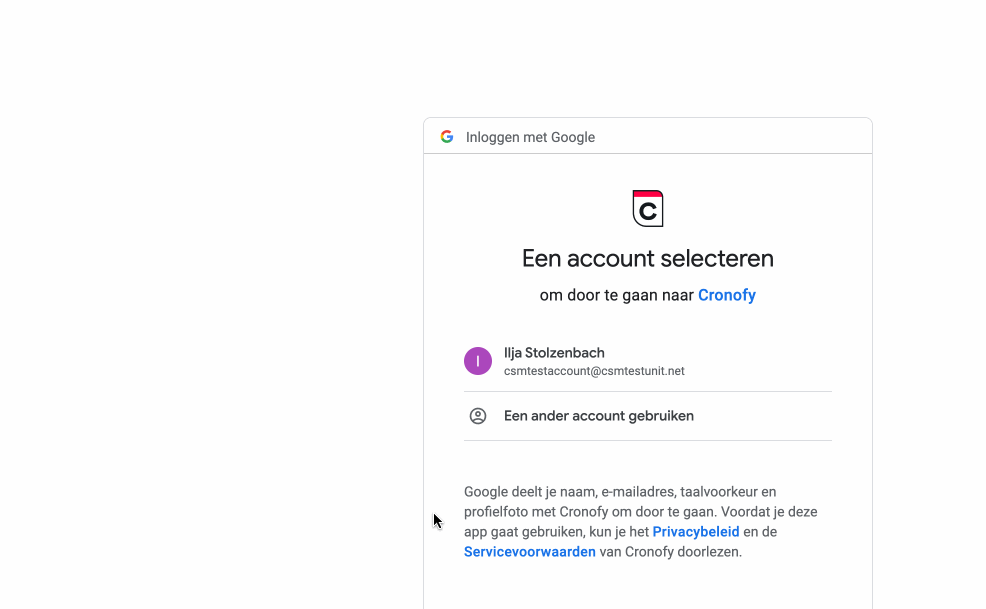
Provision accounts #
If you want Cronofy to provision accounts for your users, please toggle the “Sync all directory users”. This will sync the users you granted access to Cronofy, whether this is a subset of users or your whole directory.