Customer Success
Every Customer Success manager would agree that keeping track of all customer interactions can be challenging. Would not it be simpler, if you could identify the different types of check-ins you are scheduling in the Scheduler?
The Cronofy Scheduler provides Tags to help categorize your Scheduling Requests for later analysis.
In this guide, we will show how you can use tags through the case of scheduling a check-in with a high-value customer who has been identified as being at risk of churn.
Creating your request #
Alongside filling in the details of the meeting you want to schedule, you can provide additional context around the meeting through tags:

The more tags the better - for customer success you may use a combination of tags.
Tags may help indicate the type of meeting:
Onboarding- to indicate the meeting relates to an onboarding sessionCheck-in- to indicate the meeting is a regular check-inRenewal- to indicate the customer is coming up to renewalUpsell- to indicate the meeting is to upsell the customer on new featuresProduct support- to indicate the meeting is to provide support or advice to the customer around using your product
Or some attributes about the customer:
New customer- to indicate this meeting is with a new customerHigh value- to indicate this meeting is with a high value customerChurn risk- to indicate the customer is at risk of churning
For our example, we are scheduling a check-in meeting with a high-value customer who has been identified as being at risk of churn. To capture that context, we would add tags to our scheduling request like this:

Once you have added the tags relevant to this scheduling request, you can continue to create your scheduling link to share with your customer as normal.
Easily finding important scheduling requests #
As we’ve added additional context to the request through the use of tags, we can then more easily find them in the collection of all our scheduling requests.
For example, once a week you may want to check on all scheduling requests with
customers flagged with Churn risk where they have yet to select a time, so
that you can reach back out to them.
To do this, you can visit your Scheduler Dashboard:

And add a filter for the Churn risk tag:
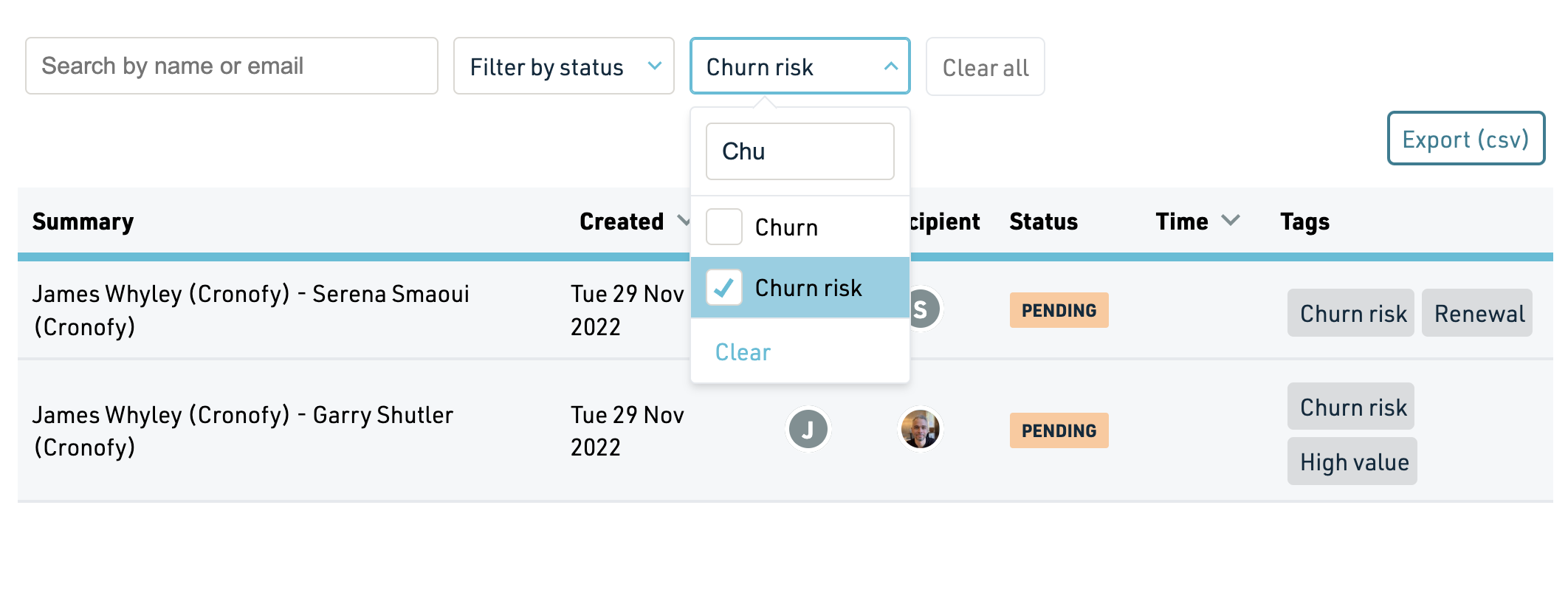
And also that are in a state of Pending:
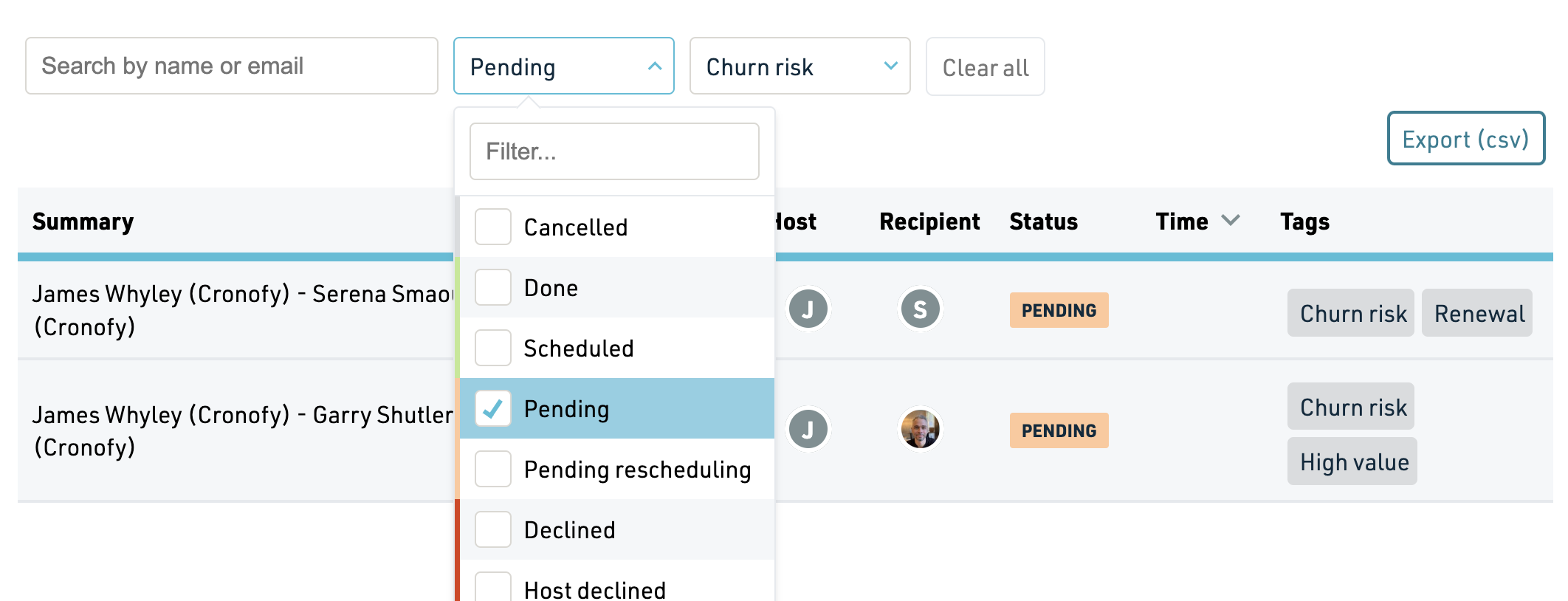
We will then see a list of just the scheduling requests we are interested in following up on:

Similarly, we could have an overview of all the meetings with High value
customers:

With the extra context provided through the use of tags, you are providing Cronofy with extra information to help you manage your schedule more effectively. To learn more about this, please review our dedicated Reporting page.