Scheduling from LinkedIn
If you already know the candidate’s email address you can use the Cronofy extension to generate a personalized scheduling link without leaving the LinkedIn page.
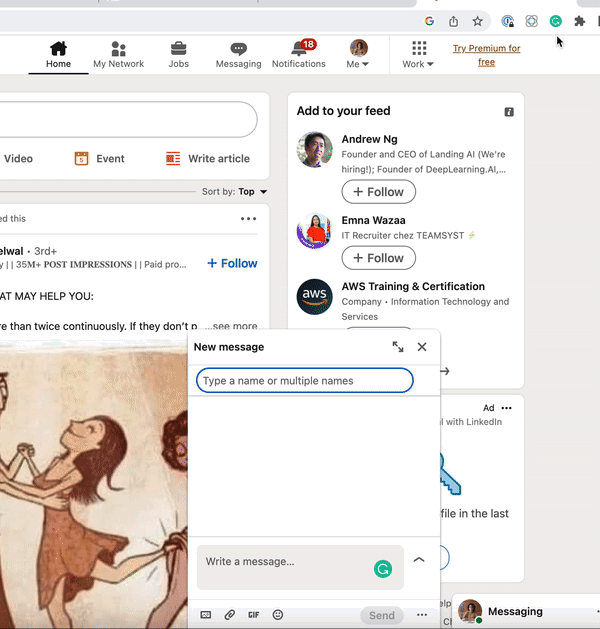
Don’t know the candidate’s email address? You can share your Public scheduling link.
Go to your Scheduler Dashboard → You will find the Public link in the Overview tab.
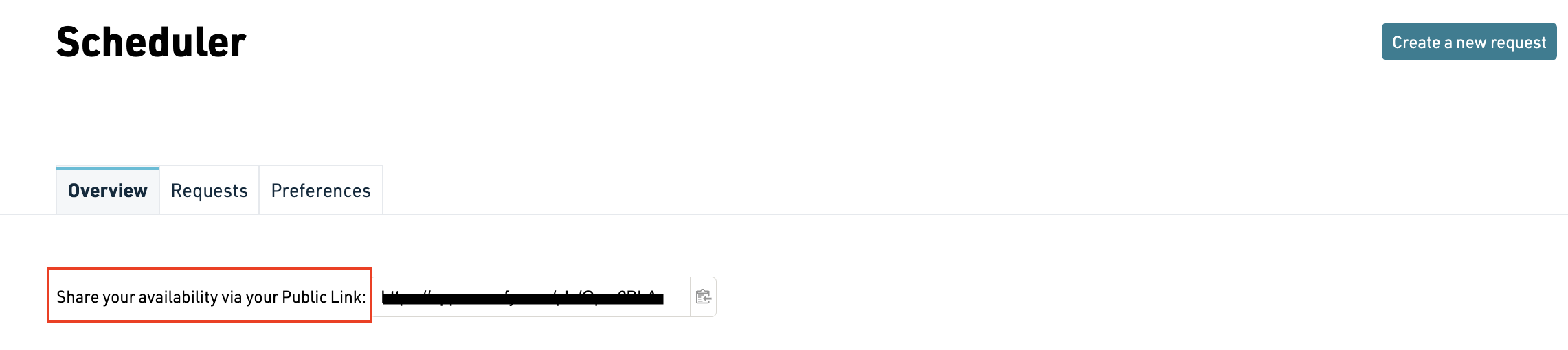
All you need to do is share the link with the candidate, who will choose a time that suits them best. It’ll land in your calendar immediately.