Scheduling from email
Cronofy is available to use directly from Outlook and Gmail. This gives you lots of control when scheduling with candidates.
You can:
- Just share specific times.
- Personalize the link just for them.
- Override your standard working hours for those difficult to meet with candidates.
Scheduling from Outlook #
Install the Outlook add-in from the Microsoft app marketplace and schedule directly from Outlook.
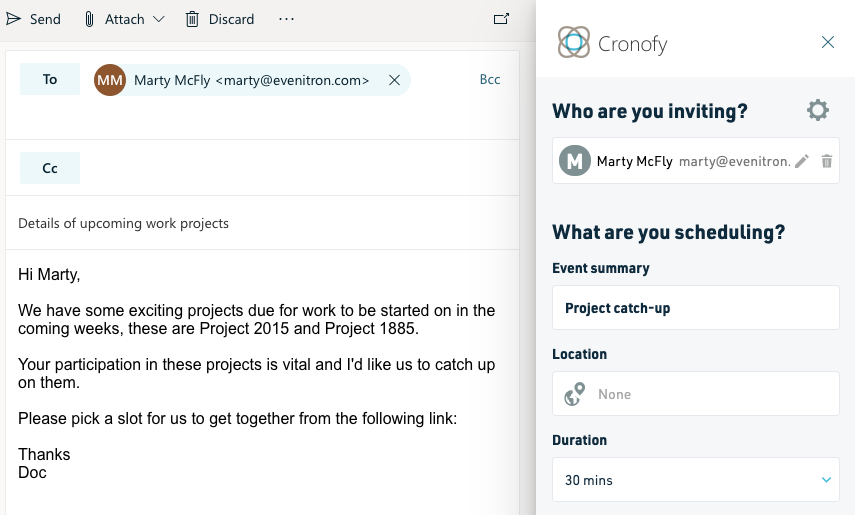
Here’s how to install the Outlook add-in.
Here’s how to use the Outlook add-in.
Scheduling from Gmail #
Installing the Cronofy Chrome Extension allows your to schedule directly from Gmail.
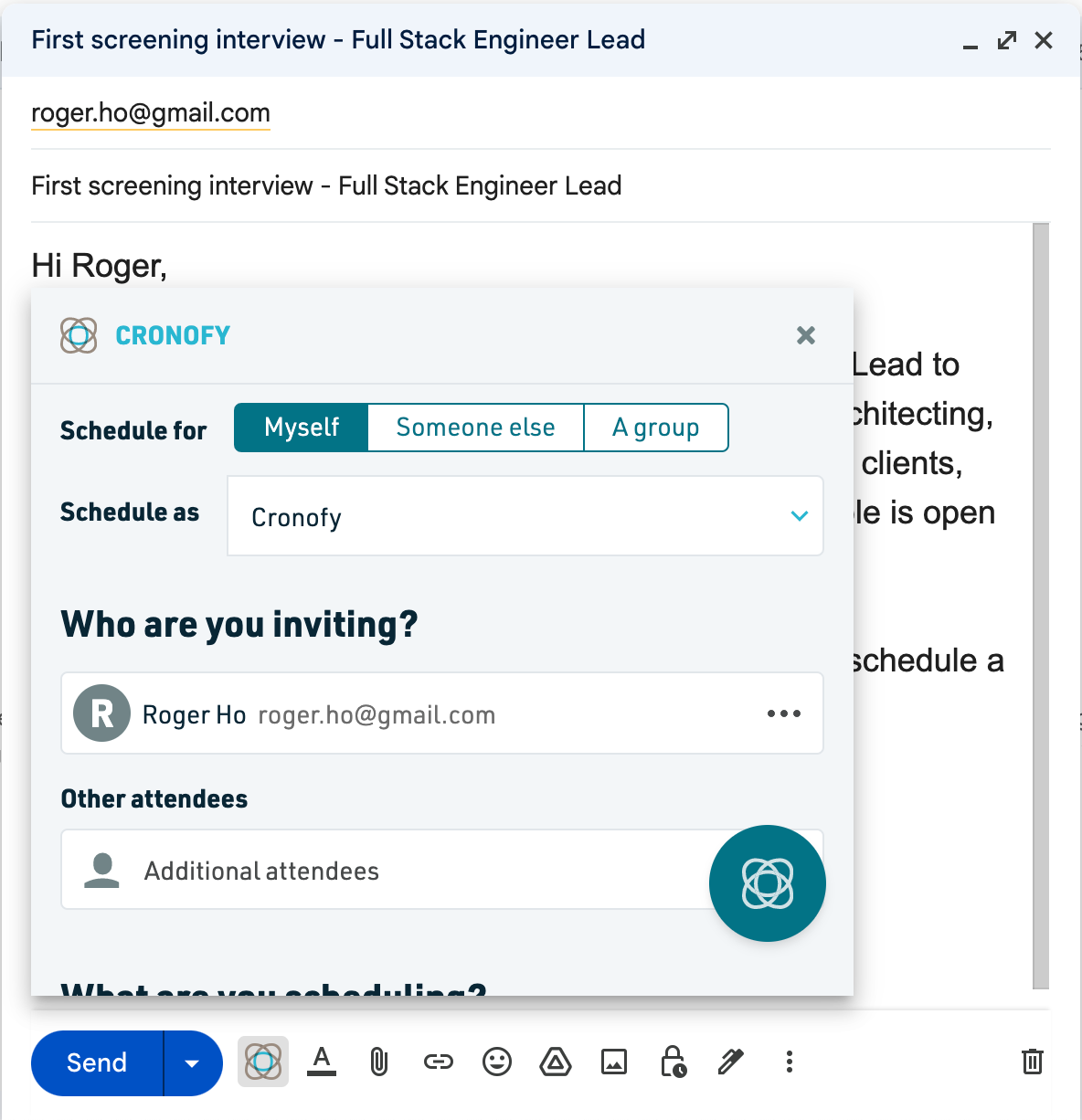
Install the Chrome Extension from the Google Chrome marketplace.
Here’s how to use the Gmail add-in