Templates
How can I schedule a high volume of events? #
One of the best way to automate high volume scheduling in Cronofy, is to use the Public Links. They are particularly effective if you want to automate the scheduling of multi-person events.
For example, if your candidates need to meet with a pool of recruiters for a panel interview, you could save the Public Link of that pool of recruiters in your ATS email templates.
You can roll out this concept to any roles you are recruiting for where the candidate can meet with any members of a pool of recruiters.
The only thing left for you to do is to hit “Send” to send the email from your ATS!
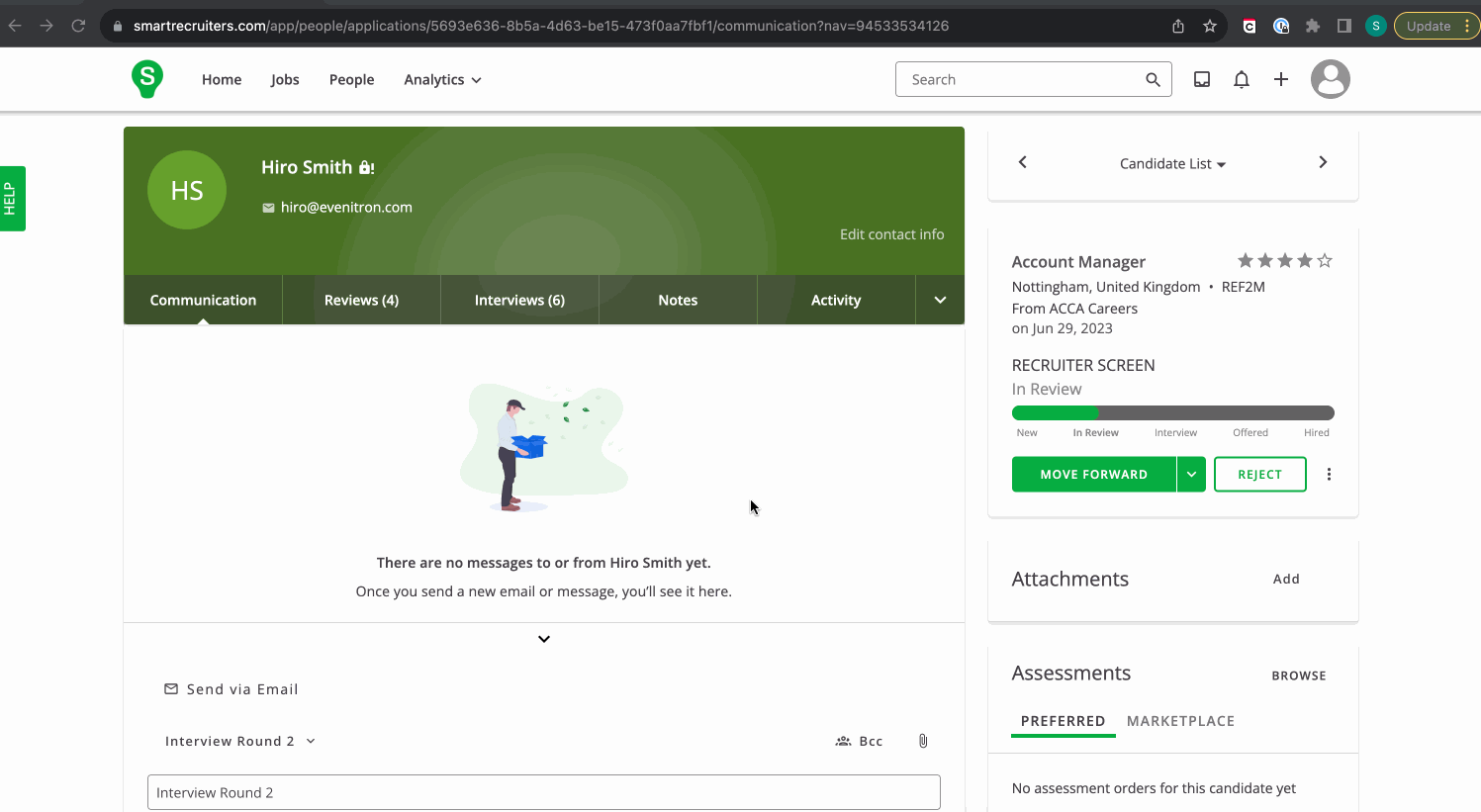
Cronofy can determine who is available from the pool of recruiters and who need to attend when you create the Selection Rules.
What steps do Public Links help eliminate? #
These are the three steps you have eliminated by using the Public links:
- No need to compare calendars and confirm availability with any of the members required to attend the event.
- The real-time availability of the members is automatically updated as you add or remove members from the pool and new events are blocked in their calendars.
- You can share the Public link with anyone and they will be able to choose a convenient time for them to meet with the members.