Schedule On Behalf of One Another
Schedule On Behalf Of One Another lets you create meeting requests on behalf of someone else without attending yourself. For example, you can schedule an interview with the hiring manager, or offer availability for a doctor without having to be a part of the event.
How to schedule on behalf of other users #
Your “Scheduling” settings in your Organizational Unit will have the “Availability Sharing” and “Schedule on Behalf of One Another” options enabled by default.
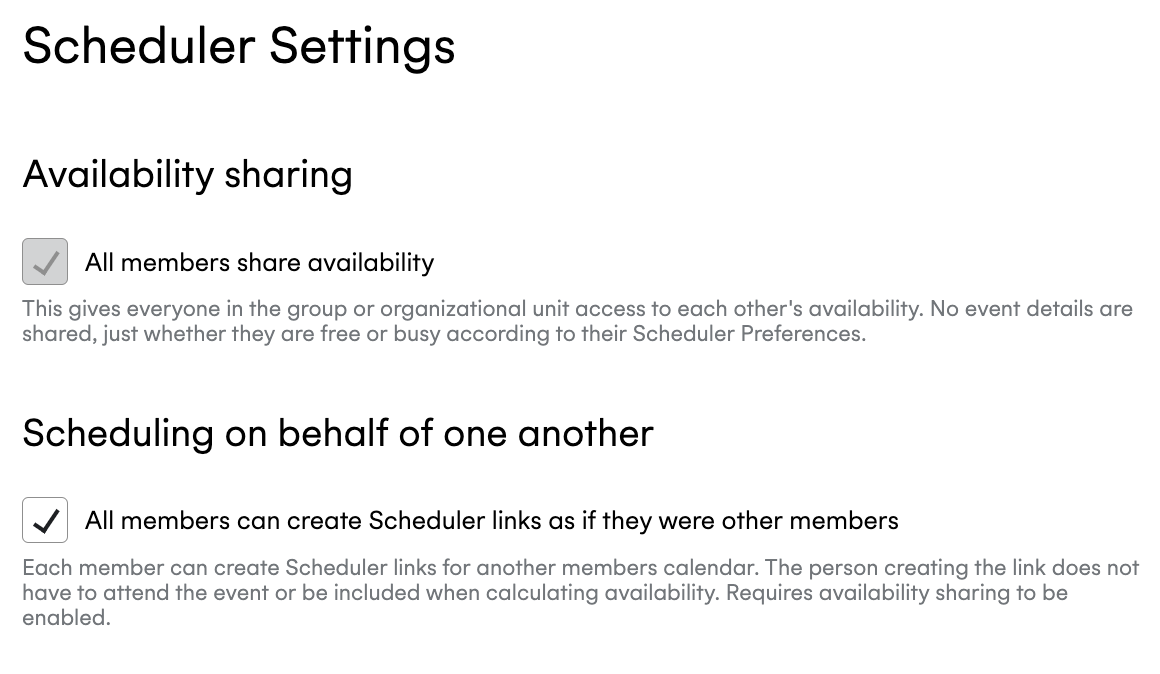
In the Cronofy Scheduler dashboard or extension, click on the swap icon to “Change host” to someone else in your Organizational Unit. You can preview their availability by scrolling to the bottom of the request form.
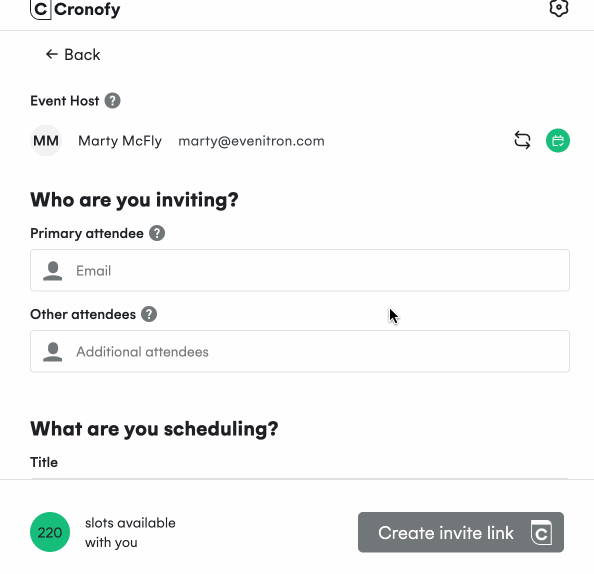
The availability of this user will then be used for the request and they will have full ownership of the calendar event.
Staying informed as the coordinator of an event #
As the coordinator of the event, you will be notified by Cronofy if there are any changes to the event, for example when an event is moved or canceled.
The attendees of the event will receive updates from the calendar provider (e.g. Google, Office365, etc.) as they would for a non-Scheduler event.
Contact Us #
If you have any further questions or suggestions, please contact us at support@cronofy.com.