Constraints ALPHA
Purpose #
Our Constraints feature allows you to set a maximum number of events of a given type, that a user can be booked for. The user will not be booked in for more events than the Constraints sets up.
Whether you would like to limit your onboarding specialists to 3 training sessions per week or your interviewers to 1 interview per day for example, Constraints are a powerful feature that give teams more control. You can now evenly allocate events throughout members and ensure that no one gets overwhelmed, as a result of being overbooked.
How to set up Constraints #
To set up Constraints, make sure to:
- Create and add a tag to any new requests you wish - whether they were scheduled via the ad-hoc scheduling option or public links. The tag should describe the event; this needs to be easy and memorable. The Constraints will be used anytime you use that tag!
- Define your Constraints requirement and reach out to support@cronofy.com with the tag and the requirement, so we can configure the Constraints on our end.
For example, we created an ‘Interview’ tag in the Group Rule below.
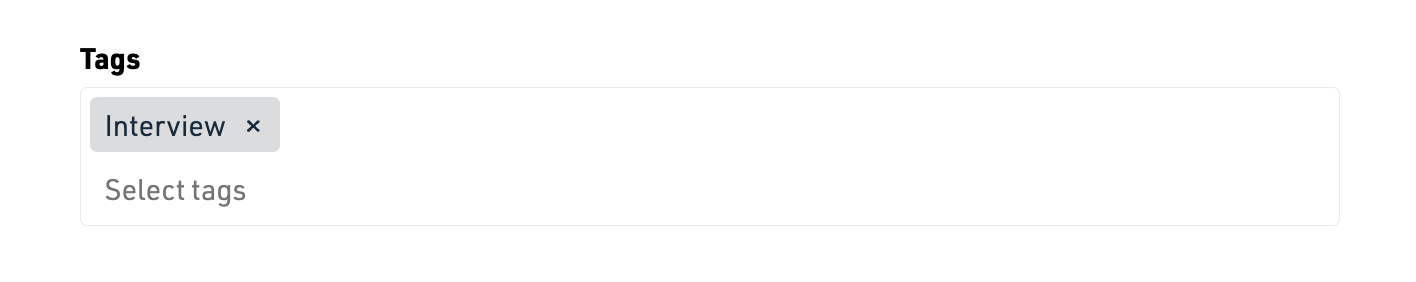
Contact Us #
If you have any further questions or suggestions, please contact us at support@cronofy.com.